ماژول اترنت ENC28J60 ، ماژولی کوچک و مناسب است که با بهره گیری از آی سی کنترلر اترنت ENC28J60 دارای ویژگی هایی است که امکان استفاده از پروتکل های شبکه را فراهم می کند.این ماژول بصورت مستقیم و با استفاده از رابط SPI به آردوینو متصل می شود و ارتباط شبکه را با سرعت 10Mbps پشتیبانی می کند. این ماژول به شما این امکان را می دهد که برد آردوینو خود را آنلاین کنترل کنید.شما با استفاده از 10 سیم می توانید این ماژول را به آردوینو خود متصل کنید.
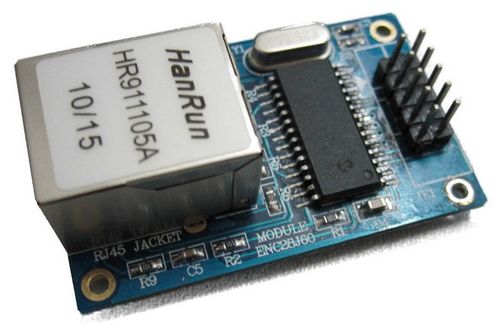
مشخصات
چیپ اترنت ENC28J60 ،پکیج SOP28
رابط SPI
کانکتور RJ45
نشانگر تغذیه LED
ولتاژ 3.3V
سازگار با آردوینو
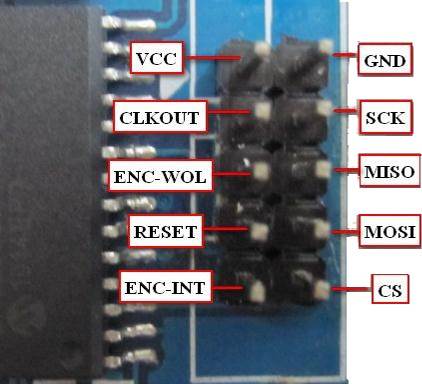
کاربردها
سنسورهای تحت شبکه
مونیتورینگ تجهیزات پزشکی و آزمایشگاهی
کنترل سیستم ها و تجهیزات برقی و الکترونیکی از طریق اینترنت
شبکه کردن مجموعه ای از میکروکنترلرهایی که با فاصله زیاد از هم قرار دارند
وب سرورهای اینترنتی
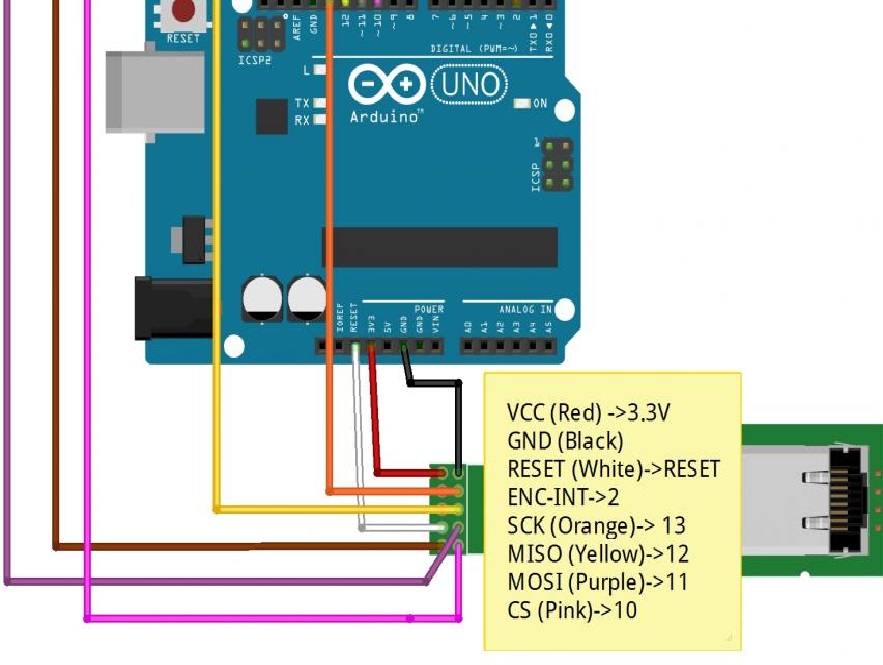
مثال
در این مثال با استفاده از ماژول اترنت می توانید آردوینو خود را به کامپیوتر متصل کرده و یک وب سرور ایجاد کنید.
لینک دانلود پروژه
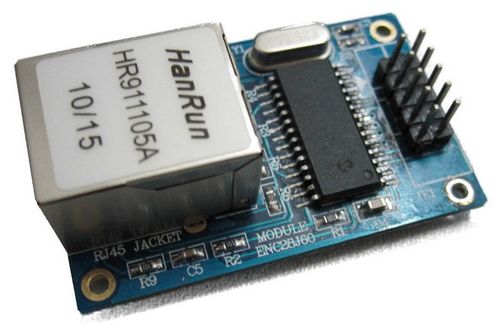
مشخصات
چیپ اترنت ENC28J60 ،پکیج SOP28
رابط SPI
کانکتور RJ45
نشانگر تغذیه LED
ولتاژ 3.3V
سازگار با آردوینو
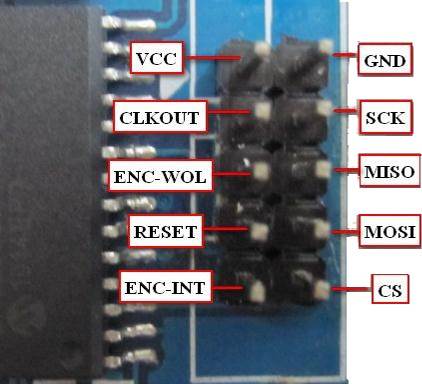
کاربردها
سنسورهای تحت شبکه
مونیتورینگ تجهیزات پزشکی و آزمایشگاهی
کنترل سیستم ها و تجهیزات برقی و الکترونیکی از طریق اینترنت
شبکه کردن مجموعه ای از میکروکنترلرهایی که با فاصله زیاد از هم قرار دارند
وب سرورهای اینترنتی
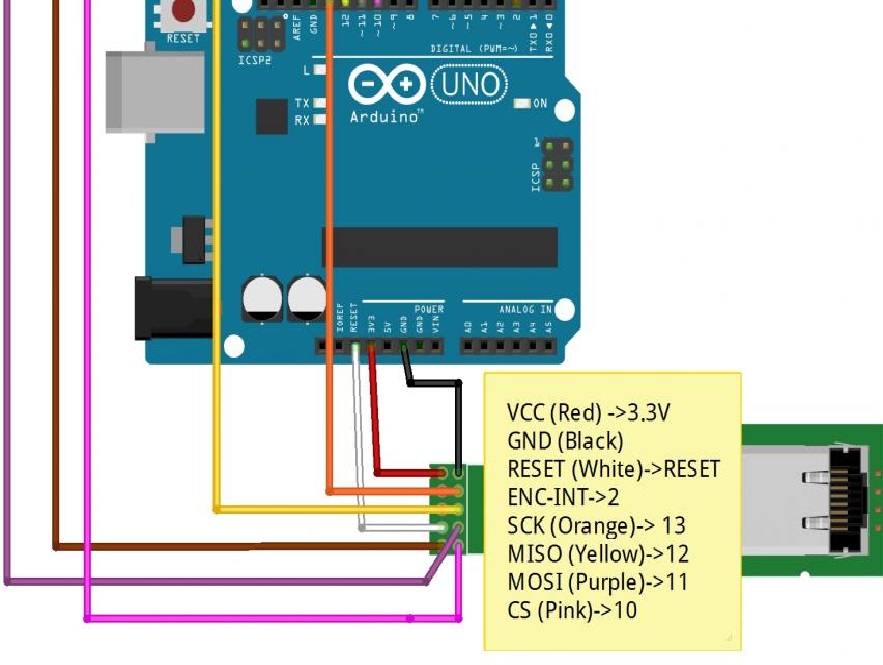
مثال
در این مثال با استفاده از ماژول اترنت می توانید آردوینو خود را به کامپیوتر متصل کرده و یک وب سرور ایجاد کنید.
کد HTML:
#include "Ethernet.h"
// change MAC and IP address if necessary
static uint8_t mymac[6] = {0x54,0x55,0x58,0x10,0x00,0x24};
static uint8_t myip[4] = {192,168,0,15};
static char baseurl[]="http://192.168.0.15/";
static uint16_t mywwwport =80;
#define BUFFER_SIZE 500
static uint8_t buf[BUFFER_SIZE+1];
#define STR_BUFFER_SIZE 22
static char strbuf[STR_BUFFER_SIZE+1];
Ethernet es = Ethernet();
// prepare the webpage by writing the data to the tcp send buffer
uint16_t print_webpage(uint8_t *buf);
int8_t analyse_cmd(char *str);
void setup(){
/*initialize enc28j60*/
es.E_enc28j60Init(mymac);
es.E_enc28j60clkout(2); // change clkout from 6.25MHz to 12.5MHz
delay(10);
/* Magjack leds configuration, see enc28j60 datasheet, page 11 */
// LEDA=greed LEDB=yellow
// 0x880 is PHLCON LEDB=on, LEDA=on
// enc28j60PhyWrite(PHLCON,0b0000 1000 1000 00 00);
es.E_enc28j60PhyWrite(PHLCON,0x880);
delay(500);
// 0x990 is PHLCON LEDB=off, LEDA=off
// enc28j60PhyWrite(PHLCON,0b0000 1001 1001 00 00);
es.E_enc28j60PhyWrite(PHLCON,0x990);
delay(500);
// 0x880 is PHLCON LEDB=on, LEDA=on
// enc28j60PhyWrite(PHLCON,0b0000 1000 1000 00 00);
es.E_enc28j60PhyWrite(PHLCON,0x880);
delay(500);
// 0x990 is PHLCON LEDB=off, LEDA=off
// enc28j60PhyWrite(PHLCON,0b0000 1001 1001 00 00);
es.E_enc28j60PhyWrite(PHLCON,0x990);
delay(500);
// 0x476 is PHLCON LEDA=links status, LEDB=receive/transmit
// enc28j60PhyWrite(PHLCON,0b0000 0100 0111 01 10);
es.E_enc28j60PhyWrite(PHLCON,0x476);
delay(100);
//init the ethernet/ip layer:
es.E_init_ip_arp_udp_tcp(mymac,myip,80);
}
void loop(){
uint16_t plen, dat_p;
int8_t cmd;
plen = es.E_enc28j60PacketReceive(BUFFER_SIZE, buf);
// plen will ne unequal to zero if there is a valid packet
if(plen!=0){
// arp is broadcast if unknown but a host may also verify
// the mac address by sending it to a unicast address.
if(es.E_eth_type_is_arp_and_my_ip(buf,plen)){
es.E_make_arp_answer_from_request(buf);
return;
}
// check if ip packets are for us:
if(es.E_eth_type_is_ip_and_my_ip(buf,plen)==0){
return;
}
if(buf[IP_PROTO_P]==IP_PROTO_ICMP_V
&& buf[ICMP_TYPE_P]==ICMP_TYPE_ECHOREQUEST_V){
es.E_make_echo_reply_from_request(buf,plen);
return;
}
// tcp port www start, compare only the lower byte
if (buf[IP_PROTO_P]==IP_PROTO_TCP_V
&& buf[TCP_DST_PORT_H_P]== 0
&& buf[TCP_DST_PORT_L_P]== mywwwport){
if (buf[TCP_FLAGS_P] & TCP_FLAGS_SYN_V){
// make_tcp_synack_from_syn does already send the syn,ack
es.E_make_tcp_synack_from_syn(buf);
return;
}
if (buf[TCP_FLAGS_P] & TCP_FLAGS_ACK_V){
es.E_init_len_info(buf); // init some data structures
dat_p=es.E_get_tcp_data_pointer();
if (dat_p==0){ // we can possibly have no data, just ack:
if (buf[TCP_FLAGS_P] & TCP_FLAGS_FIN_V){
es.E_make_tcp_ack_from_any(buf);
}
return;
}
if (strncmp("GET ",(char *)&(buf[dat_p]),4)!=0){
// head, post and other methods for possible status codes
// http://www.w3.org/Protocols/rfc2616/rfc2616-sec10.html
plen=es.E_fill_tcp_data_p(buf, 0, PSTR("HTTP/1.0 200 OK\r\nContent-Type: text/html\r\n\r\n<h1>200 OK</h1>"));
goto SENDTCP;
}
if (strncmp("/ ",(char *)&(buf[dat_p+4]),2)==0){
plen=print_webpage(buf);
goto SENDTCP;
}
cmd=analyse_cmd((char *)&(buf[dat_p+5]));
if (cmd==1){
plen=print_webpage(buf);
}
// send ack for http get
SENDTCP: es.E_make_tcp_ack_from_any(buf);
// send data
es.E_make_tcp_ack_with_data(buf,plen);
}
}
}
}
// The returned value is stored in the global var strbuf
uint8_t find_key_val(char *str,char *key)
{
uint8_t found=0;
uint8_t i=0;
char *kp;
kp=key;
while(*str && *str!=' ' && found==0){
if (*str == *kp){
kp++;
if (*kp == '\0'){
str++;
kp=key;
if (*str == '='){
found=1;
}
}
}else{
kp=key;
}
str++;
}
if (found==1){
// copy the value to a buffer and terminate it with '\0'
while(*str && *str!=' ' && *str!='&' && i<STR_BUFFER_SIZE){
strbuf[i]=*str;
i++;
str++;
}
strbuf[i]='\0';
}
return(found);
}
int8_t analyse_cmd(char *str)
{
int8_t r=-1;
if (find_key_val(str,"cmd")){
if (*strbuf < 0x3a && *strbuf > 0x2f){
// is a ASCII number, return it
r=(*strbuf-0x30);
}
}
return r;
}
uint16_t print_webpage(uint8_t *buf)
{
uint16_t plen;
plen=es.E_fill_tcp_data_p(buf,0,PSTR("HTTP/1.0 200 OK\r\nContent-Type: text/html\r\n\r\n"));
plen=es.E_fill_tcp_data_p(buf,plen,PSTR("<center><p><h1>Welcome to Enc28j60 Ethernet Module</h1></p> "));
plen=es.E_fill_tcp_data_p(buf,plen,PSTR("<hr><br> <h2><font color=\"blue\">-- Your Arduino is online now -- "));
plen=es.E_fill_tcp_data_p(buf,plen,PSTR("<br> Control digital outputs "));
plen=es.E_fill_tcp_data_p(buf,plen,PSTR("<br> Read digital analog inputs HERE "));
plen=es.E_fill_tcp_data_p(buf,plen,PSTR(" <br></font></h2> ") );
plen=es.E_fill_tcp_data_p(buf,plen,PSTR("</center><hr> <a href=\"http://www.elechouse.com\">www.elechouse.com<a>"));
return(plen);
}

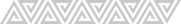

دیدگاه