سلا م دوستان
من میخوام که ماژول زیگبی رو به آردینو متصل کنم و بتونم چند رله رو در طرف دیگه کنترل کنم.
البته سمت اپراتور از PS2 یا دسته پلی استیشن استفاده کردم که قبلا با NRF این کار رو انجام دادم.
ماژول های من سری Pro S3B است که در نرم افزار XCTU تنوستم باهاش ارتباط برقرار کنم .که یعنی ماژول های من سالمه
آموزش فارسی پیدا نکردم که با استفاده ار اون حداقل ارتباط رو برقرار کنم.و انگلیسی هم چیزی نغهمیدم.
دوستان لطف کنید به کد های من نگاه کنید و منو راهنمایی کنید.
سمت گیرنده :
سمت فرستنده:

من میخوام که ماژول زیگبی رو به آردینو متصل کنم و بتونم چند رله رو در طرف دیگه کنترل کنم.
البته سمت اپراتور از PS2 یا دسته پلی استیشن استفاده کردم که قبلا با NRF این کار رو انجام دادم.
ماژول های من سری Pro S3B است که در نرم افزار XCTU تنوستم باهاش ارتباط برقرار کنم .که یعنی ماژول های من سالمه

آموزش فارسی پیدا نکردم که با استفاده ار اون حداقل ارتباط رو برقرار کنم.و انگلیسی هم چیزی نغهمیدم.
دوستان لطف کنید به کد های من نگاه کنید و منو راهنمایی کنید.
سمت گیرنده :
byte joyStick[19];
//output
byte Min_Pin = 9;
byte A = 9; //:)
byte B = 10; //:)
byte C = 11; //:)
byte D = 12; //:)
int Max_Pin = 12;
void setup() //
{
Serial.begin(9600);
for (int i = Min_Pin; i <= Max_Pin; i++) {
pinMode(i, OUTPUT);
digitalWrite(i, HIGH);
};
}
void loop()
{
while (Serial.available() > 0)
{
joyStick[8] = Serial.read();
// *******************************
if (joyStick[8] == 1) { // Start
digitalWrite(A, LOW);
} else {
digitalWrite(A, HIGH);
}
// *******************************
if (joyStick[4] == 1) { // Start
digitalWrite(B, LOW);
} else {
digitalWrite(B, HIGH);
}
// *******************************
if (joyStick[9] == 1) { // select
digitalWrite(C, LOW);
} else {
digitalWrite(C, HIGH);
}
// *******************************
if (joyStick[10] == 1) {
digitalWrite(D, LOW); // L1
}
if (joyStick[11] == 1) {
digitalWrite(D, HIGH); // L2
}
}
}
سمت فرستنده:
#include <PS2X_lib.h>
PS2X ps2x; // create PS2 Controller Class
int error = 0;
byte type = 0;
byte vibrate = 0;
byte joyStick[19];
void setup()
{
// 13: clock (blue) // 12: data (ghahvehei) // 11: command (naranji) // 10: attention (yellow)
error = ps2x.config_gamepad(13, 11, 10, 12, true, true); //setup pins and settings: GamePad(clock, command, attention, data, Pressures?, Rumble?) check for error
Serial.begin(9600);
}
void loop() {
//DualShock Controller
ps2x.read_gamepad(false, vibrate); //read controller and set large motor to spin at 'vibrate' speed
vibrate = ps2x.Analog(PSAB_BLUE); //this will set the large motor vibrate speed based on
//how hard you press the blue (X) button
// Stick Values:
// Stick Values:
joyStick[0] = ps2x.Analog(PSS_LY);
joyStick[1] = ps2x.Analog(PSS_LX);
joyStick[2] = ps2x.Analog(PSS_RY);
joyStick[3] = ps2x.Analog(PSS_RX);
// 4 jahat
joyStick[4] = ps2x.Button(PSB_PAD_UP);
joyStick[5] = ps2x.Button(PSB_PAD_DOWN);
joyStick[6] = ps2x.Button(PSB_PAD_RIGHT);
joyStick[7] = ps2x.Button(PSB_PAD_LEFT);
// Start & Select
joyStick[8] = ps2x.Button(PSB_START); vibrate = joyStick[8];
joyStick[9] = ps2x.Button(PSB_SELECT);
// L&R
joyStick[10] = ps2x.Button(PSB_L1);
joyStick[11] = ps2x.Button(PSB_R1);
joyStick[12] = ps2x.Button(PSB_L2);
joyStick[13] = ps2x.Button(PSB_R2);
joyStick[14] = ps2x.Button(PSB_L3);
joyStick[15] = ps2x.Button(PSB_R3);
// X, Triangle, Circle, Square
joyStick[16] = ps2x.Analog(PSAB_BLUE); // X
joyStick[17] = ps2x.Analog(PSAB_GREEN); // Triangle (Mosallas)
joyStick[18] = ps2x.Analog(PSAB_RED); // Circle (Dayereh)
joyStick[19] = ps2x.Analog(PSAB_PINK); // Square (Morabba)
Serial.print( joyStick[0] );
Serial.print( joyStick[1] );
Serial.print( joyStick[2] );
Serial.print( joyStick[3] );
Serial.print( joyStick[4] );
Serial.print( joyStick[5] );
Serial.print( joyStick[6] );
Serial.print( joyStick[7] );
Serial.print( joyStick[8] );
Serial.print( joyStick[9] );
Serial.print( joyStick[10] );
Serial.print( joyStick[11] );
Serial.print( joyStick[12] );
Serial.print( joyStick[13] );
Serial.print( joyStick[14] );
Serial.print( joyStick[15] );
Serial.print( joyStick[16] );
Serial.print( joyStick[17] );
Serial.print( joyStick[18] );
Serial.print( joyStick[19] );
}

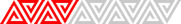


دیدگاه