سلام
یکم دودل بودم که مطلبو اینجا بزار م یا تو بخش gsm
من چند روز پیش خواستم برم یه ماژول gsm بخرم به sim800c خوردم که قیمتش بین 16 تا 19 هزار تومن بود
بعد چون ما برای آردوینو میخواستیم تصمیم گرفتم شیلدشو بخرم که دیدم بعله 91 هزار تومن قیمتشه!!!!!
الان حتما دهنتون باز مونده که این تفاوت قیمت از کجا اومده
جوابش اینه: مدار راه انداز( ولی بازم اینقد اختلاف اخه! )
خب بعدش به فکر این افتادم که برم یه شیلد پرتوتایپ بخرم و خودم شیلدشو بسازم
حالا اینجا تاپیک زدم تا با کمک دوستان مدار رو ببندیم
مشکل اینجاست که من مدارشو ندارم
اگر کسی مدارشو داره اینجا قرار بده تا ببندیمش یا اگر نیست دوستان بگن تا با مدار های راه انداز موجود یه چیزی بسازیم
یکم دودل بودم که مطلبو اینجا بزار م یا تو بخش gsm
من چند روز پیش خواستم برم یه ماژول gsm بخرم به sim800c خوردم که قیمتش بین 16 تا 19 هزار تومن بود
بعد چون ما برای آردوینو میخواستیم تصمیم گرفتم شیلدشو بخرم که دیدم بعله 91 هزار تومن قیمتشه!!!!!
الان حتما دهنتون باز مونده که این تفاوت قیمت از کجا اومده
جوابش اینه: مدار راه انداز( ولی بازم اینقد اختلاف اخه! )
خب بعدش به فکر این افتادم که برم یه شیلد پرتوتایپ بخرم و خودم شیلدشو بسازم
حالا اینجا تاپیک زدم تا با کمک دوستان مدار رو ببندیم
مشکل اینجاست که من مدارشو ندارم
اگر کسی مدارشو داره اینجا قرار بده تا ببندیمش یا اگر نیست دوستان بگن تا با مدار های راه انداز موجود یه چیزی بسازیم


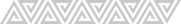

دیدگاه