بعد از متصل کردن نمایشگر به برد رزبری پای از طریق کابل HDMI و روشن کردن نمایشگر Waveshare ممکن است رزولیشن مناسب را نداشته باشد.برای رفع این مشکل می توانید از طریق اضافه کردن این خط ها به فایل Config.txt در کارت حافظه از طریق کامپیوتر و یا در مسیر boot از داخل برد، رفع کنید.توجه کنید که بعد از علامت مساوی از فاصله استفاده نکنید و پس از ذخیره تغییرات روی فایل حتماً برد را دوباره راه اندازی کنید.
max_usb_current=1
hdmi_group=2
hdmi_mode=87
hdmi_cvt 800 480 60 6 0 0 0
hdmi_drive=1
max_usb_current=1
hdmi_group=2
hdmi_mode=87
hdmi_cvt 800 480 60 6 0 0 0
hdmi_drive=1

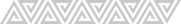
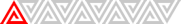



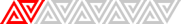
دیدگاه