سلام
توی شرکتی کیکنم میکنم که کارش تجهیزات پزشکی هست . اکثر تولیداتی که داشتیم کلید هاش بعد از یک مدت خراب میشد . به فکر این افتادیم که از آی سی های تاچ خازنی آماده استفاده کنم ولی قیمت هاشونیکم زیاد بود تا اینکه فهمیدم یک سری از میکروهای pic این قابلیت دارند مثل pic16f1937 ;که قیمت مناسبی هم داره. من روی تعداد 4500 خریدم
البته فکر کنم avr هم نمونه هایی با این قابلیت زده که به Qtouch معروفه
من تا 4 میل از تونستم حساسیت این کلید زیاد کنم .
قابلیت لمس چند کلید همزمان داره

من با دو کامپایلر ccs و mplab کار کردم . برای کار با mplab شما باید کتابخانه mTouch دانلود کنید و برای کار با ccs هم خیلی راحت میتونید از کدویزاردش استفاده کنید
برای شروع ازmplab استارت میکنم
این فایل دانلود کنید
اول این پروژه باز کنید و به کتابخانه mTouch_config برید
یک سری تنظیمات توی این قسمت هست که خودش جلوش کامنت گزاشته و نیاز به گفتن هم نداره
دنبال #define MTOUCH_NUMBER_SENSORS 14 بگردید . این قسمت مشخص میکنه که چه تعداد کلید استفاده میکنید که من از 14 تا استفاده کردم
خط 260 به بعد میتونید حساسیت هر یک از کلید هارو تغییر بدید که هر چی این عدد کمتر باشه حساسیت بیشتره . من به همه این یک عدد 50 دادم که توی define مشخص کردم . میتونید هر کدام به صورت مجزا یه حساسیتی بدید
خط 326 مشخص میکنه که چه تعداد نمونه برداری کنه که هر چی این عدد بیشتر باشه دقت بیشتری داره . من عدد 30 دادم . اگه برد کنار منبع تغذیه سوئیچینگ هست بهتره این عدد زیاد کنید و حساسیت تا جای ممکن کم کنید چون احتمال داره گاهی مواقع کلید ها نا خواسته عمل کنند
این هم از برنامه اصلی
توی این کد هر زمان یکی از کلیدها تحریک شد یکی از led ها روشن میشه و یک کاراکتر به پورت سریال ارسال میشه
توی شرکتی کیکنم میکنم که کارش تجهیزات پزشکی هست . اکثر تولیداتی که داشتیم کلید هاش بعد از یک مدت خراب میشد . به فکر این افتادیم که از آی سی های تاچ خازنی آماده استفاده کنم ولی قیمت هاشونیکم زیاد بود تا اینکه فهمیدم یک سری از میکروهای pic این قابلیت دارند مثل pic16f1937 ;که قیمت مناسبی هم داره. من روی تعداد 4500 خریدم
البته فکر کنم avr هم نمونه هایی با این قابلیت زده که به Qtouch معروفه
من تا 4 میل از تونستم حساسیت این کلید زیاد کنم .
قابلیت لمس چند کلید همزمان داره
Only 49 Instructions to Learn:
- All single-cycle instructions except branches
• Operating Speed:
- DC – 32 MHz oscillator/clock input
- DC – 125 ns instruction cycle
• Up to 16K x 14 Words of Flash Program Memory
• Up to 1024 Bytes of Data Memory (RAM)
Integrated LCD Controller:
- Up to 96 segments
- Variable clock input
- Contrast control
- Internal voltage reference selections
[B][SIZE=4][Capacitive Sensing module (mTouch
TM
)
- Up to 16 selectable channels[/SIZE][/B]
من با دو کامپایلر ccs و mplab کار کردم . برای کار با mplab شما باید کتابخانه mTouch دانلود کنید و برای کار با ccs هم خیلی راحت میتونید از کدویزاردش استفاده کنید
برای شروع ازmplab استارت میکنم
این فایل دانلود کنید
اول این پروژه باز کنید و به کتابخانه mTouch_config برید
یک سری تنظیمات توی این قسمت هست که خودش جلوش کامنت گزاشته و نیاز به گفتن هم نداره
دنبال #define MTOUCH_NUMBER_SENSORS 14 بگردید . این قسمت مشخص میکنه که چه تعداد کلید استفاده میکنید که من از 14 تا استفاده کردم
خط 260 به بعد میتونید حساسیت هر یک از کلید هارو تغییر بدید که هر چی این عدد کمتر باشه حساسیت بیشتره . من به همه این یک عدد 50 دادم که توی define مشخص کردم . میتونید هر کدام به صورت مجزا یه حساسیتی بدید
خط 326 مشخص میکنه که چه تعداد نمونه برداری کنه که هر چی این عدد بیشتر باشه دقت بیشتری داره . من عدد 30 دادم . اگه برد کنار منبع تغذیه سوئیچینگ هست بهتره این عدد زیاد کنید و حساسیت تا جای ممکن کم کنید چون احتمال داره گاهی مواقع کلید ها نا خواسته عمل کنند
/*************************************************************************
* © 2012 Microchip Technology Inc.
*
* Project Name: mTouch Framework v2.3
* FileName: mTouch_config.h
* Dependencies: mTouch_optionsForConfig.h
* :: Defines labels for easier configuration
* mTouch_config_slider.h
* :: Configuration for sliders
* mTouch_config_modes.h
* :: Configuration for scanning modes
* mTouch_config_cvdAdvanced.h
* :: Advanced CVD acquisition options
* Processor: See documentation for supported PIC® microcontrollers
* Compiler: HI-TECH Ver. 9.81 or later
* IDE: MPLAB® IDE v8.50 (or later) or MPLAB® X
* Hardware:
* Company:
* ~~~~~~~~~~~~~~~~~~~~~~~~~~~~~~~~~~~~~~~~~~~~~~~~~~~~~~~~~~~~~~~~~~~~~~~
* Description: mTouch Framework Configuration File
* - The values in this and the other mTouch_config_...
* header files determine how the framework will
* generate the application.
* - See documentation for better explanations of all
* configuration options.
*************************************************************************/
/***********************************************************************
* MICROCHIP SOFTWARE NOTICE AND DISCLAIMER: You may use this software, and
* any derivatives created by any person or entity by or on your behalf,
* exclusively with Microchip's products in accordance with applicable
* software license terms and conditions, a copy of which is provided for
* your referencein accompanying documentation. Microchip and its licensors
* retain all ownership and intellectual property rights in the
* accompanying software and in all derivatives hereto.
*
* This software and any accompanying information is for suggestion only.
* It does not modify Microchip's standard warranty for its products. You
* agree that you are solely responsible for testing the software and
* determining its suitability. Microchip has no obligation to modify,
* test, certify, or support the software.
*
* THIS SOFTWARE IS SUPPLIED BY MICROCHIP "AS IS". NO WARRANTIES, WHETHER
* EXPRESS, IMPLIED OR STATUTORY, INCLUDING, BUT NOT LIMITED TO, IMPLIED
* WARRANTIES OF NON-INFRINGEMENT, MERCHANTABILITY, AND FITNESS FOR A
* PARTICULAR PURPOSE APPLY TO THIS SOFTWARE, ITS INTERACTION WITH
* MICROCHIP'S PRODUCTS, COMBINATION WITH ANY OTHER PRODUCTS, OR USE IN ANY
* APPLICATION.
*
* IN NO EVENT, WILL MICROCHIP BE LIABLE, WHETHER IN CONTRACT, WARRANTY,
* TORT (INCLUDING NEGLIGENCE OR BREACH OF STATUTORY DUTY), STRICT
* LIABILITY, INDEMNITY, CONTRIBUTION, OR OTHERWISE, FOR ANY INDIRECT,
* SPECIAL, PUNITIVE, EXEMPLARY, INCIDENTAL OR CONSEQUENTIAL LOSS, DAMAGE,
* FOR COST OR EXPENSE OF ANY KIND WHATSOEVER RELATED TO THE SOFTWARE,
* HOWSOEVER CAUSED, EVEN IF MICROCHIP HAS BEEN ADVISED OF THE POSSIBILITY
* OR THE DAMAGES ARE FORESEEABLE. TO THE FULLEST EXTENT ALLOWABLE BY LAW,
* MICROCHIP'S TOTAL LIABILITY ON ALL CLAIMS IN ANY WAY RELATED TO THIS
* SOFTWARE WILL NOT EXCEED THE AMOUNT OF FEES, IF ANY, THAT YOU HAVE PAID
* DIRECTLY TO MICROCHIP FOR THIS SOFTWARE.
*
* MICROCHIP PROVIDES THIS SOFTWARE CONDITIONALLY UPON YOUR ACCEPTANCE OF
* THESE TERMS.
*************************************************************************/
/** @file mTouch_Config.h
* @brief Framework Configuration! Main configuration file for the mTouch
* Framework.
*/
#ifndef __MTOUCH_CONFIG_H
[URL=https://www.eca.ir/forums/usertag.php?do=list&action=hash&hash=define]#define[/URL] __MTOUCH_CONFIG_H
#include "mTouch_optionsForConfig.h"
#include "mTouch_config_slider.h"
#include "mTouch_config_modes.h"
#include "mTouch_config_cvdAdvanced.h"
//****************************************************************************************************
// ____ _ ____ _
// / ___| _ _ ___| |_ ___ _ __ ___ / ___| ___| |_ _ _ _ __
// \___ \| | | / __| __/ _ \ '_ ` _ \ \___ \ / _ \ __| | | | '_ \
// ___) | |_| \__ \ || __/ | | | | | ___) | __/ |_| |_| | |_) |
// |____/ \__, |___/\__\___|_| |_| |_| |____/ \___|\__|\__,_| .__/
// |___/ |_|
//
//****************************************************************************************************
[URL=https://www.eca.ir/forums/usertag.php?do=list&action=hash&hash=define]#define[/URL] _XTAL_FREQ 32000000 // <-- Oscillator frequency of your MCU in Hz
// Framework-Application Integration Type
//:::::::::::::::::::::::::::::::::::::::::::::::::::::::::::::::::::::::::::::::::::::::::::::::::
// Option Label :: Option Behavior
//.................................................................................................
// MTOUCH_CONTROLS_ISR :: The framework defines and controls 100% of the ISR.
// MTOUCH_CALLED_FROM_ISR :: The application's ISR function is responsible for calling mTouch_Scan().
// MTOUCH_CALLED_FROM_MAINLOOP :: The mainloop mTouch API will automatically call the scan function.
//:::::::::::::::::::::::::::::::::::::::::::::::::::::::::::::::::::::::::::::::::::::::::::::::::
[URL=https://www.eca.ir/forums/usertag.php?do=list&action=hash&hash=define]#define[/URL] MTOUCH_INTEGRATION_TYPE MTOUCH_CALLED_FROM_ISR
// If MTOUCH_INTEGRATION_TYPE is defined as either MTOUCH_CONTROLS_ISR or MTOUCH_CALLED_FROM_ISR,
// this option will determine which timer is used to clock the mTouch scan routine.
[URL=https://www.eca.ir/forums/usertag.php?do=list&action=hash&hash=define]#define[/URL] MTOUCH_ISR_TIMER 0 // NOTE: You are responsible for initializing
// the timer with any desired pre- or
// post-scaling options including any
// period registers (PR2/4/6).
// 8-bit Timers Only. Not compatible with TMR1/3/5.
// mTouch Scan Method Functionality
//:::::::::::::::::::::::::::::::::::::::::::::::::::::::::::::::::::::::::::::::::::::::::::::::::
// Option Label :: Option Behavior
//.................................................................................................
// MTOUCH_SCANS_ONE_SENSOR :: One mTouch function call will result in one sensor being scanned once.
// MTOUCH_SCANS_ALL_SENSORS :: One mTouch function call will result in all sensors being scanned once.
//:::::::::::::::::::::::::::::::::::::::::::::::::::::::::::::::::::::::::::::::::::::::::::::::::
[URL=https://www.eca.ir/forums/usertag.php?do=list&action=hash&hash=define]#define[/URL] MTOUCH_SCAN_FUNCTIONALITY MTOUCH_SCANS_ONE_SENSOR
// mTouch Scan Method Functionality
//:::::::::::::::::::::::::::::::::::::::::::::::::::::::::::::::::::::::::::::::::::::::::::::::::
// Option Label :: Option Behavior
//.................................................................................................
// MTOUCH_ALWAYS_CONTROLS_ADC :: ADC is considered under the control of the framework at all times.
// MTOUCH_RELEASES_ADC_AFTER_SCAN :: ADC is released and available for use between scans.
//:::::::::::::::::::::::::::::::::::::::::::::::::::::::::::::::::::::::::::::::::::::::::::::::::
[URL=https://www.eca.ir/forums/usertag.php?do=list&action=hash&hash=define]#define[/URL] MTOUCH_ADC_CONTROL MTOUCH_ALWAYS_CONTROLS_ADC
//:::::::::::::::::::::::::::::::::::::::::::::::::
// System Version Control
//
// These values are used only when communicating
// with the mTouch PC software to relay
// information about the current version of
// firmware being used.
//
[URL=https://www.eca.ir/forums/usertag.php?do=list&action=hash&hash=define]#define[/URL] MTOUCH_BOARD_ID 0x00 // Which board is this?
// Used in 'V2' mTouch GUI to identify the board.
// No effect on framework behavior.
[URL=https://www.eca.ir/forums/usertag.php?do=list&action=hash&hash=define]#define[/URL] MTOUCH_HARDWARE_VERSION 0x01 // Which hardware revision?
// Displayed in 'V2' mTouch GUI.
// No effect on framework behavior.
[URL=https://www.eca.ir/forums/usertag.php?do=list&action=hash&hash=define]#define[/URL] MTOUCH_FRAMEWORK_VERSION 0x20 // Which version of the mTouch framework is this?
// Displayed in 'V2' mTouch GUI.
// No effect on framework behavior.
[URL=https://www.eca.ir/forums/usertag.php?do=list&action=hash&hash=define]#define[/URL] MTOUCH_SOFTWARE_VERSION 0x01 // Which version of user-application code is this?
// Displayed in 'V2' mTouch GUI.
// No effect on framework behavior.
//:::::::::::::::::::::::::::::::::::::::::::::::::
// mTouch EEPROM Configuration Value Storage
//:::::::::::::::::::::::::::::::::::::::::::::::::::::::::::::::::::::::::::::::::::::::::::::::::
//[URL=https://www.eca.ir/forums/usertag.php?do=list&action=hash&hash=define]#define[/URL] MTOUCH_EEPROM_ENABLED // <-- If defined, mTouch configuration values
// will be stored in and read from EEPROM.
// This allows for real-time updates to values
// such as debounce max values, and thresholds.
// The mComm module can be used to read/write
// these values. See mComm_config.h.
[URL=https://www.eca.ir/forums/usertag.php?do=list&action=hash&hash=define]#define[/URL] MTOUCH_EEPROM_START_ADR 0x02 // <-- If EEPROM is enabled, this value determines
// where the starting address of the mTouch
// storage block will be located.
// Valid Values: Must be 0x02 or higher.
//
// DO NOT CHOOSE 0x00:
// Brown-out resets may result in unwanted
// EEPROM writes to address 0x00 - so this
// address should always be skipped.
//
// DO NOT CHOOSE 0x01:
// An initialization byte is placed at location
// 0x01 to determine if the EEPROM has been
// initialized. By checking this byte, we can
// initialize the configuration values on the
// first power up, and leave them alone for all
// future power ups.
//
// NOTE: MTOUCH_EEPROM_END_ADR will be defined
// automatically to let you know the
// address of the final mTouch value.
[URL=https://www.eca.ir/forums/usertag.php?do=list&action=hash&hash=define]#define[/URL] MTOUCH_EEPROM_INIT_VALUE 0xBD // <-- If EEPROM is enabled, the first time the
// EEPROM is initialized, it will load this
// value into the starting address location.
// On power-up after that, the device will
// see that this value is already loaded into
// EEPROM and will not re-initialize. This
// allows the device to maintain its
// configuration through power cycles.
//
// NOTE: When programming the device, the
// first 8 bytes of EEPROM will be
// cleared (0xFF) to reset the mTouch
// EEPROM initialization byte and force
// a rewrite of the EEPROM values.
// On normal device power up, the init value
// is not erased.
[URL=https://www.eca.ir/forums/usertag.php?do=list&action=hash&hash=define]#define[/URL] MTOUCH_EEPROM_STORED_IN_RAM // <-- If EEPROM is enabled and this value is
// defined, the mTouch configuration options
// will be stored in a RAM array - not in EEPROM.
// This can be used to support two-way
// communications on PICs with no EEPROM or
// as a way to reset to factory settings when
// the processor is powered off.
//****************************************************************************************************
// ____ ____ _
// / ___| ___ _ __ ___ ___ _ __ / ___| ___| |_ _ _ _ __
// \___ \ / _ \ '_ \/ __|/ _ \| '__| \___ \ / _ \ __| | | | '_ \
// ___) | __/ | | \__ \ (_) | | ___) | __/ |_| |_| | |_) |
// |____/ \___|_| |_|___/\___/|_| |____/ \___|\__|\__,_| .__/
// |_|
//
//****************************************************************************************************
[URL=https://www.eca.ir/forums/usertag.php?do=list&action=hash&hash=define]#define[/URL] MTOUCH_NUMBER_SENSORS 14 // <-- Total number of mTouch sensors that will
// be scanned. This includes all matrix,
// proximity, button, or slider traces.
// Analog Pin Configuration
[URL=https://www.eca.ir/forums/usertag.php?do=list&action=hash&hash=define]#define[/URL] MTOUCH_SENSOR0 AN0
[URL=https://www.eca.ir/forums/usertag.php?do=list&action=hash&hash=define]#define[/URL] MTOUCH_SENSOR1 AN1 /// @cond
[URL=https://www.eca.ir/forums/usertag.php?do=list&action=hash&hash=define]#define[/URL] MTOUCH_SENSOR2 AN2 //CURRENT_UP_CPS
[URL=https://www.eca.ir/forums/usertag.php?do=list&action=hash&hash=define]#define[/URL] MTOUCH_SENSOR3 AN3
[URL=https://www.eca.ir/forums/usertag.php?do=list&action=hash&hash=define]#define[/URL] MTOUCH_SENSOR4 AN4 //POWER_CPS
[URL=https://www.eca.ir/forums/usertag.php?do=list&action=hash&hash=define]#define[/URL] MTOUCH_SENSOR5 AN5
[URL=https://www.eca.ir/forums/usertag.php?do=list&action=hash&hash=define]#define[/URL] MTOUCH_SENSOR6 AN6 //CURRENT_Down_LED
[URL=https://www.eca.ir/forums/usertag.php?do=list&action=hash&hash=define]#define[/URL] MTOUCH_SENSOR7 AN7
[URL=https://www.eca.ir/forums/usertag.php?do=list&action=hash&hash=define]#define[/URL] MTOUCH_SENSOR8 AN8
[URL=https://www.eca.ir/forums/usertag.php?do=list&action=hash&hash=define]#define[/URL] MTOUCH_SENSOR9 AN9 //TIME_UP_CPS
[URL=https://www.eca.ir/forums/usertag.php?do=list&action=hash&hash=define]#define[/URL] MTOUCH_SENSOR10 AN10
[URL=https://www.eca.ir/forums/usertag.php?do=list&action=hash&hash=define]#define[/URL] MTOUCH_SENSOR11 AN11
[URL=https://www.eca.ir/forums/usertag.php?do=list&action=hash&hash=define]#define[/URL] MTOUCH_SENSOR12 AN12
[URL=https://www.eca.ir/forums/usertag.php?do=list&action=hash&hash=define]#define[/URL] MTOUCH_SENSOR13 AN13 // CURRENT_UP_CPS
[URL=https://www.eca.ir/forums/usertag.php?do=list&action=hash&hash=define]#define[/URL] MTOUCH_SENSOR14 AN14
[URL=https://www.eca.ir/forums/usertag.php?do=list&action=hash&hash=define]#define[/URL] MTOUCH_SENSOR15 AN15
[URL=https://www.eca.ir/forums/usertag.php?do=list&action=hash&hash=define]#define[/URL] MTOUCH_SENSOR16 AN16
[URL=https://www.eca.ir/forums/usertag.php?do=list&action=hash&hash=define]#define[/URL] MTOUCH_SENSOR17 AN17
[URL=https://www.eca.ir/forums/usertag.php?do=list&action=hash&hash=define]#define[/URL] MTOUCH_SENSOR18 AN18
[URL=https://www.eca.ir/forums/usertag.php?do=list&action=hash&hash=define]#define[/URL] MTOUCH_SENSOR19 AN19
[URL=https://www.eca.ir/forums/usertag.php?do=list&action=hash&hash=define]#define[/URL] MTOUCH_SENSOR20 AN20
[URL=https://www.eca.ir/forums/usertag.php?do=list&action=hash&hash=define]#define[/URL] MTOUCH_SENSOR21 AN21
[URL=https://www.eca.ir/forums/usertag.php?do=list&action=hash&hash=define]#define[/URL] MTOUCH_SENSOR22 AN22
[URL=https://www.eca.ir/forums/usertag.php?do=list&action=hash&hash=define]#define[/URL] MTOUCH_SENSOR23 AN23
[URL=https://www.eca.ir/forums/usertag.php?do=list&action=hash&hash=define]#define[/URL] MTOUCH_SENSOR24 AN24 // TIP:
[URL=https://www.eca.ir/forums/usertag.php?do=list&action=hash&hash=define]#define[/URL] MTOUCH_SENSOR25 AN25 // Extra sensor definitions can be ignored - they will
[URL=https://www.eca.ir/forums/usertag.php?do=list&action=hash&hash=define]#define[/URL] MTOUCH_SENSOR26 AN26 // only be implemented if MTOUCH_NUMBER_SENSORS defines that
[URL=https://www.eca.ir/forums/usertag.php?do=list&action=hash&hash=define]#define[/URL] MTOUCH_SENSOR27 AN27 // they are enabled.
[URL=https://www.eca.ir/forums/usertag.php?do=list&action=hash&hash=define]#define[/URL] MTOUCH_SENSOR28 AN28
[URL=https://www.eca.ir/forums/usertag.php?do=list&action=hash&hash=define]#define[/URL] MTOUCH_SENSOR29 AN29
/// @endcond
[URL=https://www.eca.ir/forums/usertag.php?do=list&action=hash&hash=define]#define[/URL] TR 50
// Press Threshold Configuration
[URL=https://www.eca.ir/forums/usertag.php?do=list&action=hash&hash=define]#define[/URL] THRESHOLD_PRESS_SENSOR0 TR
[URL=https://www.eca.ir/forums/usertag.php?do=list&action=hash&hash=define]#define[/URL] THRESHOLD_PRESS_SENSOR1 TR /// @cond
[URL=https://www.eca.ir/forums/usertag.php?do=list&action=hash&hash=define]#define[/URL] THRESHOLD_PRESS_SENSOR2 TR // <-- Required difference between the sensor's baseline
[URL=https://www.eca.ir/forums/usertag.php?do=list&action=hash&hash=define]#define[/URL] THRESHOLD_PRESS_SENSOR3 TR // value and the current reading to trigger a press
[URL=https://www.eca.ir/forums/usertag.php?do=list&action=hash&hash=define]#define[/URL] THRESHOLD_PRESS_SENSOR4 TR // Allowable Range :: [ 1 to 65535 ]
[URL=https://www.eca.ir/forums/usertag.php?do=list&action=hash&hash=define]#define[/URL] THRESHOLD_PRESS_SENSOR5 TR
[URL=https://www.eca.ir/forums/usertag.php?do=list&action=hash&hash=define]#define[/URL] THRESHOLD_PRESS_SENSOR6 TR
[URL=https://www.eca.ir/forums/usertag.php?do=list&action=hash&hash=define]#define[/URL] THRESHOLD_PRESS_SENSOR7 TR //TIME DOWN
[URL=https://www.eca.ir/forums/usertag.php?do=list&action=hash&hash=define]#define[/URL] THRESHOLD_PRESS_SENSOR8 TR //START CPS
[URL=https://www.eca.ir/forums/usertag.php?do=list&action=hash&hash=define]#define[/URL] THRESHOLD_PRESS_SENSOR9 TR //TIME_UP_CPS
[URL=https://www.eca.ir/forums/usertag.php?do=list&action=hash&hash=define]#define[/URL] THRESHOLD_PRESS_SENSOR10 TR //STOP CPS
[URL=https://www.eca.ir/forums/usertag.php?do=list&action=hash&hash=define]#define[/URL] THRESHOLD_PRESS_SENSOR11 TR
[URL=https://www.eca.ir/forums/usertag.php?do=list&action=hash&hash=define]#define[/URL] THRESHOLD_PRESS_SENSOR12 TR
[URL=https://www.eca.ir/forums/usertag.php?do=list&action=hash&hash=define]#define[/URL] THRESHOLD_PRESS_SENSOR13 TR
[URL=https://www.eca.ir/forums/usertag.php?do=list&action=hash&hash=define]#define[/URL] THRESHOLD_PRESS_SENSOR14 TR
[URL=https://www.eca.ir/forums/usertag.php?do=list&action=hash&hash=define]#define[/URL] THRESHOLD_PRESS_SENSOR15 TR
[URL=https://www.eca.ir/forums/usertag.php?do=list&action=hash&hash=define]#define[/URL] THRESHOLD_PRESS_SENSOR16 TR
[URL=https://www.eca.ir/forums/usertag.php?do=list&action=hash&hash=define]#define[/URL] THRESHOLD_PRESS_SENSOR17 TR
[URL=https://www.eca.ir/forums/usertag.php?do=list&action=hash&hash=define]#define[/URL] THRESHOLD_PRESS_SENSOR18 TR
[URL=https://www.eca.ir/forums/usertag.php?do=list&action=hash&hash=define]#define[/URL] THRESHOLD_PRESS_SENSOR19 TR
[URL=https://www.eca.ir/forums/usertag.php?do=list&action=hash&hash=define]#define[/URL] THRESHOLD_PRESS_SENSOR20 TR
[URL=https://www.eca.ir/forums/usertag.php?do=list&action=hash&hash=define]#define[/URL] THRESHOLD_PRESS_SENSOR21 TR
[URL=https://www.eca.ir/forums/usertag.php?do=list&action=hash&hash=define]#define[/URL] THRESHOLD_PRESS_SENSOR22 TR // TIP:
[URL=https://www.eca.ir/forums/usertag.php?do=list&action=hash&hash=define]#define[/URL] THRESHOLD_PRESS_SENSOR23 TR // Extra threshold definitions for sensors that are not
[URL=https://www.eca.ir/forums/usertag.php?do=list&action=hash&hash=define]#define[/URL] THRESHOLD_PRESS_SENSOR24 TR // implemented can be ignored.
[URL=https://www.eca.ir/forums/usertag.php?do=list&action=hash&hash=define]#define[/URL] THRESHOLD_PRESS_SENSOR25 TR
[URL=https://www.eca.ir/forums/usertag.php?do=list&action=hash&hash=define]#define[/URL] THRESHOLD_PRESS_SENSOR26 TR
[URL=https://www.eca.ir/forums/usertag.php?do=list&action=hash&hash=define]#define[/URL] THRESHOLD_PRESS_SENSOR27 TR
[URL=https://www.eca.ir/forums/usertag.php?do=list&action=hash&hash=define]#define[/URL] THRESHOLD_PRESS_SENSOR28 TR
[URL=https://www.eca.ir/forums/usertag.php?do=list&action=hash&hash=define]#define[/URL] THRESHOLD_PRESS_SENSOR29 TR
/// @endcond
[URL=https://www.eca.ir/forums/usertag.php?do=list&action=hash&hash=define]#define[/URL] MTOUCH_RELEASE_THRESH_FACTOR .5 // <-- Defines the hysteresis between press and release
// In other words, '0.4' would result in a release
// threshold equal to 40% of the press threshold.
//
// Example: With a finger on the sensor, the reading
// settles to a value (1000). When a finger is added,
// we see the reading increase (1200). The press
// threshold is then set to determine how much shift
// we want to see before we get a press. In this case
// we see a shift of 200. So we can set the threshold
// to 160. The release threshold is a percentage of
// the press threshold. If set to 0.4, it will be
// 40% of the 160 press threshold, or '64' counts.
// So the sensor will remain pressed until the reading
// returns to a value of 1064 or less.
//
// Allowable Range :: [ 0.30 to 1.00 ]
//****************************************************************************************************
// _____ _ _ _ _
// | ___(_) | |_ ___ _ __(_)_ __ __ _
// | |_ | | | __/ _ \ '__| | '_ \ / _` |
// | _| | | | || __/ | | | | | | (_| |
// |_| |_|_|\__\___|_| |_|_| |_|\__, |
// |___/
//
//****************************************************************************************************
[URL=https://www.eca.ir/forums/usertag.php?do=list&action=hash&hash=define]#define[/URL] MTOUCH_SAMPLES_PER_SCAN 30 // <-- Number of times each sensor will be scanned
// before asserting the mTouch_state.dataReady
// bit. See the mTouch Framework's documentation
// for help achieving a specific response time.
// Allowed Range :: [ 1 to 65535 ]
[URL=https://www.eca.ir/forums/usertag.php?do=list&action=hash&hash=define]#define[/URL] MTOUCH_BASELINE_WEIGHT 3 // <-- Determines the weight given to the reading
// The configuration option formerly known as // in the calculation of a new baseline average.
// MTOUCH_AVG_UPDATE // The reading will have a weight of
// 1/(2^MTOUCH_BASELINE_WEIGHT) in the baseline
// calculation.
// Example: If this value is '3', the baseline
// calculation would be:
// baseline = (1/8)*reading + (7/8)*baseline
// Example: If this value is '2', the baseline
// calculation would be:
// baseline = (1/4)*reading + (3/4)*baseline
// Allowed Values :: [ 1 to 4 ]
[URL=https://www.eca.ir/forums/usertag.php?do=list&action=hash&hash=define]#define[/URL] MTOUCH_BASELINE_RATE 10 // <-- Determines how often the baseline average will
// The configuration option formerly known as // be updated. A new calculation will occur every
// MTOUCH_AVG_RATE // N'th mTouch decode service call, where 'N' is
// this value. (Fastest = 1)
// Allowed Range :: [ 1 to 65535 ]
[URL=https://www.eca.ir/forums/usertag.php?do=list&action=hash&hash=define]#define[/URL] MTOUCH_DECIMATION_MAX_STEP 10 // <-- Maximum change allowed during one CVD sample
[URL=https://www.eca.ir/forums/usertag.php?do=list&action=hash&hash=define]#define[/URL] MTOUCH_JITTER_BITS 6 // <-- Determines the number of bits to use to implement
// a randomized delay between mTouch scans.
// Allowed Range :: [ 0 to 8 ], 0 = off.
[URL=https://www.eca.ir/forums/usertag.php?do=list&action=hash&hash=define]#define[/URL] MTOUCH_SCALING 1 // <-- Defines the degree of post-scaling that is
// implemented on the acquisition's accumulation
// register before being stored as the result.
// The scaling factor should be set so that it is
// not possible for the result register to overflow
// (Max result output value is 65535.)
// Set this equal to the number of times to
// right-shift the value.
// Allowed Range :: [ 0 to 8 ]
// 0 - No scaling is performed.
// 1:1 ratio between accumulator and result
//
// 4 - Accumulator is divided by 16.
// 16:1 ratio between accumulator and result
//
// 8 - Accumulator is divided by 256.
// 256:1 ratio between accumulator and result
//
//****************************************************************************************************
// ____ _ _
// | _ \ ___ ___ ___ __| (_)_ __ __ _
// | | | |/ _ \/ __/ _ \ / _` | | '_ \ / _` |
// | |_| | __/ (_| (_) | (_| | | | | | (_| |
// |____/ \___|\___\___/ \__,_|_|_| |_|\__, |
// |___/
//****************************************************************************************************
[URL=https://www.eca.ir/forums/usertag.php?do=list&action=hash&hash=define]#define[/URL] MTOUCH_POWER_UP_SAMPLES 30 // <-- Determines the number of initialization samples
// taken at power up. Each sensor will be decoded
// this number of times.
// Allowable Range :: [ 1 to 65535 ]
[URL=https://www.eca.ir/forums/usertag.php?do=list&action=hash&hash=define]#define[/URL] MTOUCH_BUTTON_TIMEOUT 300 // <-- Number of consecutive 'pressed' decode decisions
// before the sensor's state is reset.
// See the note, below, for more information about
// how the baseline's behavior changes when a timeout
// condition occurs.
//
// Allowable Range :: [ 0 to 65535 ], '0' is off.
[URL=https://www.eca.ir/forums/usertag.php?do=list&action=hash&hash=define]#define[/URL] MTOUCH_DEBOUNCE_RELEASE 0 // <-- Number of consecutive scans a button must be seen
// as released before a 'released state' is declared
// Allowable Range :: [ 0 to 65535 ], '0' is off.
[URL=https://www.eca.ir/forums/usertag.php?do=list&action=hash&hash=define]#define[/URL] MTOUCH_DEBOUNCE_PRESS 0 // <-- Number of consecutive scans a button must be seen
// as pressed before a 'pressed state' is declared
// Allowable Range :: [ 0 to 65535 ], '0' is off.
//[URL=https://www.eca.ir/forums/usertag.php?do=list&action=hash&hash=define]#define[/URL] MTOUCH_TOGGLE_ENABLED // <-- If enabled, a toggle latch bit will be implemented for
// each active sensor. You can access the current toggle
// state using mTouch_GetToggleState(i).
//[URL=https://www.eca.ir/forums/usertag.php?do=list&action=hash&hash=define]#define[/URL] MTOUCH_ERROR_DETECTION_ENABLED // <-- If enabled, implements the mTouch_errorDetect()
// function which can be called by the application to
// verify that all enabled sensor lines are floating and
// are not being held high or low. If one is found to be
// in this condition, the mTouch_state.error flag is set.
// NOTE: The MTOUCH_NEGATIVE_CAPACITANCE option has been removed. The baseline now automatically changes its
// behavior after a timeout has occured to solve the issue this option was addressing. On-press, the
// baseline remains at the unpressed value of the sensor. After a button timeout has occurred, the
// baseline is reset to the current value of the sensor (the pressed value). This triggers a special
// flag (mTouch_stateVars.active.sensor[i].timeout) which causes the baseline to look for the next
// large (> 1/2 * Press Threshold) negative shift. When this shift occurs, the baseline will quickly
// update itself until the difference between the reading and the baseline is less than the release
// threshold. This allows the average to maintain steady filtering while still providing fast recovery
// in case of a timeout condition.
// mTouch Matrix and Most-Pressed Algorithm Options
//:::::::::::::::::::::::::::::::::::::::::::::::::::::::::::::::::::::::::::::::::::::::::::::::::
[URL=https://www.eca.ir/forums/usertag.php?do=list&action=hash&hash=define]#define[/URL] MTOUCH_MOST_PRESSED_THRESHOLD 10 // <-- MUST BE DEFINED FOR BOTH MATRIX AND MOST-PRESSED-ONLY
// This option determines how much more pressed the
// most-pressed sensor must be above all other sensors
// in order to allow activation.
// This must also be defined if there is a matrix being
// implemented. The matrix will automatically run a most-
// pressed algorithm on the rows and columns separately.
// It needs this value to determine if the row/column is
// sufficiently more-pressed than another.
//[URL=https://www.eca.ir/forums/usertag.php?do=list&action=hash&hash=define]#define[/URL] MTOUCH_MATRIX_ENABLED // <-- If enabled, the framework will implement a matrix.
// The sensors implementing the rows must all be grouped
// together by index. The same is true for the columns.
// To have both matrix and non-matrix sensors, the matrix
// sensors must be grouped together and either at the start
// or end of all the sensors.
//
[URL=https://www.eca.ir/forums/usertag.php?do=list&action=hash&hash=define]#define[/URL] MTOUCH_MATRIX_ROW_START 0 // <-- The sensor index of the first row
[URL=https://www.eca.ir/forums/usertag.php?do=list&action=hash&hash=define]#define[/URL] MTOUCH_MATRIX_ROW_END 1 // <-- The sensor index of the last row
//
[URL=https://www.eca.ir/forums/usertag.php?do=list&action=hash&hash=define]#define[/URL] MTOUCH_MATRIX_COLUMN_START 2 // <-- The sensor index of the first column
[URL=https://www.eca.ir/forums/usertag.php?do=list&action=hash&hash=define]#define[/URL] MTOUCH_MATRIX_COLUMN_END 3 // <-- The sensor index of the last column
//
//
// Examples: VALID VALID INVALID INVALID
//
// Sensor0 / ROW0 Normal Normal / ROW0
// Sensor1 | ROW1 Normal / ROW0 \ ROW1
// Sensor2 | COL0 / COL0 | ROW1 Normal
// Sensor3 | COL1 | COL1 | COL0 Normal
// Sensor4 \ COL2 | COL2 | COL1 / COL0
// Sensor5 Normal | ROW0 \ COL2 | COL1
// Sensor6 Normal \ ROW1 Normal \ COL2
// --------------------------------------------------------
// ROW_START 0 5 Matrix Matrix
// ROW_END 1 6 sensors sensors
// COL_START 2 2 not at not
// COL_END 4 4 beginning grouped
// or end
//[URL=https://www.eca.ir/forums/usertag.php?do=list&action=hash&hash=define]#define[/URL] MTOUCH_MOST_PRESSED_ONLY // <-- If enabled, only one non-matrix, active sensor will be
// able to be in the pressed state at any given time.
// In order for a sensor to enter the pressed state with
// this option enabled, it must:
// 1. Be pressed enough to cross the sensor's press
// threshold value. (ex: THRESHOLD_PRESS_SENSOR0)
// 2. Be more pressed than the second-most-pressed sensor
// by at least MTOUCH_MOST_PRESSED_THRESHOLD.
//
// NOTE: Matrix sensors are separated from 'normal' sensors
// and are not compared with each other. Matrix
// sensors are automatically split into their 'row'
// and 'column' groups to find the most pressed.
//****************************************************************************************************
// ____ _ _ _
// | _ \ _ __ _____ _(_)_ __ ___ (_) |_ _ _
// | |_) | '__/ _ \ \/ / | '_ ` _ \| | __| | | |
// | __/| | | (_) > <| | | | | | | | |_| |_| |
// |_| |_| \___/_/\_\_|_| |_| |_|_|\__|\__, |
// |___/
//****************************************************************************************************
//
// NOTE: To enable a proximity sensor, you must perform two steps:
//
// 1. Define MTOUCH_NUMBER_PROXIMITY with the number of proximity sensors in total.
// This is used to determine how large to make the arrays.
//
// 2. There must be one MTOUCH_SENSOR#_IS_PROX definition per enabled proximity sensor.
// The value of the definition must be it's "proximity-id" value.
// "Proximity-ID" is used as an index to the proximity variables. In total, the IDs
// should start at 0 and end with MTOUCH_NUMBER_PROXIMITY-1. The order is arbitrary.
//
// Example:
//
// [URL=https://www.eca.ir/forums/usertag.php?do=list&action=hash&hash=define]#define[/URL] MTOUCH_NUMBER_PROXIMITY 2
//
// [URL=https://www.eca.ir/forums/usertag.php?do=list&action=hash&hash=define]#define[/URL] MTOUCH_SENSOR5_IS_PROX 0
// [URL=https://www.eca.ir/forums/usertag.php?do=list&action=hash&hash=define]#define[/URL] MTOUCH_SENSOR2_IS_PROX 1
//
[URL=https://www.eca.ir/forums/usertag.php?do=list&action=hash&hash=define]#define[/URL] MTOUCH_NUMBER_PROXIMITY 0 // Defines how many proximity sensors are activated
[URL=https://www.eca.ir/forums/usertag.php?do=list&action=hash&hash=define]#define[/URL] MTOUCH_SENSOR3_IS_PROX 0 // MTOUCH_SENSOR3 is a proximity sensor with index 0
[URL=https://www.eca.ir/forums/usertag.php?do=list&action=hash&hash=define]#define[/URL] MTOUCH_SENSOR1_IS_PROX 1 // MTOUCH_SENSOR1 is a proximity sensor with index 1
// mTouch Proximity Filtering Options
//:::::::::::::::::::::::::::::::::::::::::::::::::::::::::::::::::::::::::::::::::::::::::::::::::
[URL=https://www.eca.ir/forums/usertag.php?do=list&action=hash&hash=define]#define[/URL] MTOUCH_PROX_BUFFER_SIZE 5 // <-- This determines the size of the buffer used
// in the proximity filter.
//
// Options -
// 5 :: Least filtering, fastest response time
// 9 ::
// 15 :: Most filtering, longest response time
[URL=https://www.eca.ir/forums/usertag.php?do=list&action=hash&hash=define]#define[/URL] MTOUCH_PROX_REMOVE_EXTREME 1 // <-- The N largest and N smallest values in the
// buffer will be removed. The remaining values
// will then be averaged to achieve a mean result.
//
// This value is 'N'. It must be less than half
// the buffer size.
[URL=https://www.eca.ir/forums/usertag.php?do=list&action=hash&hash=define]#define[/URL] MTOUCH_PROX_USE_32BIT_ACCUM // <-- If defined, the accumulator used during the
// decoding process of the proximity sensor will
// be implemented as a 32-bit value. This solves
// overflow problems - at the cost of additional
// temporary RAM requirements.
//****************************************************************************************************
// ____ _ _ _ _ __ ___ _
// / ___|| (_) __| | ___ _ __ ___ __ _ _ __ __| | \ \ / / |__ ___ ___| |___
// \___ \| | |/ _` |/ _ \ '__/ __| / _` | '_ \ / _` | \ \ /\ / /| '_ \ / _ \/ _ \ / __|
// ___) | | | (_| | __/ | \__ \ | (_| | | | | (_| | \ V V / | | | | __/ __/ \__ \
// |____/|_|_|\__,_|\___|_| |___/ \__,_|_| |_|\__,_| \_/\_/ |_| |_|\___|\___|_|___/
//
//****************************************************************************************************
// See 'mTouch_config_slider.h'
//****************************************************************************************************
// ____ _ _ _
// / ___|___ _ __ ___ _ __ ___ _ _ _ __ (_) ___ __ _| |_(_) ___ _ __ ___
// | | / _ \| '_ ` _ \| '_ ` _ \| | | | '_ \| |/ __/ _` | __| |/ _ \| '_ \/ __|
// | |__| (_) | | | | | | | | | | | |_| | | | | | (_| (_| | |_| | (_) | | | \__ \
// \____\___/|_| |_| |_|_| |_| |_|\__,_|_| |_|_|\___\__,_|\__|_|\___/|_| |_|___/
//
//****************************************************************************************************
//--------------------------------------------------------------------------------------
// [URL=https://www.eca.ir/forums/usertag.php?do=list&action=hash&hash=define]#define[/URL] APFCON_INITIALIZED // For processors with an APFCON register(s), this
// // [URL=https://www.eca.ir/forums/usertag.php?do=list&action=hash&hash=define]#define[/URL] can be uncommented to stop the mTouch
// // Framework from producing a "remember to set
// // APFCON" warning.
// //
// // RULE OF PROGRAMMING #4: Register bits initialize,
// // by law, to the value you don't want. Always
// // explicitly initialize.
//--------------------------------------------------------------------------------------
// See 'mComm_config.h'
//****************************************************************************************************
// _ _ _ _ _
// / \ ___ __ _ _ _(_)___(_) |_(_) ___ _ __ _
// / _ \ / __/ _` | | | | / __| | __| |/ _ \| '_ \ (_)
// / ___ \ (_| (_| | |_| | \__ \ | |_| | (_) | | | | _
// /_/ \_\___\__, |\__,_|_|___/_|\__|_|\___/|_| |_| (_)
// |_|
// ______ ______ ____ ____ _ _
// / ___\ \ / / _ \ / ___| ___ __ _ _ __ / ___|___ _ __ | |_ _ __ ___ | |___
// | | \ \ / /| | | | \___ \ / __/ _` | '_ \ | | / _ \| '_ \| __| '__/ _ \| / __|
// | |___ \ V / | |_| | ___) | (_| (_| | | | | | |__| (_) | | | | |_| | | (_) | \__ \
// \____| \_/ |____/ |____/ \___\__,_|_| |_| \____\___/|_| |_|\__|_| \___/|_|___/
//
//****************************************************************************************************
// See 'mTouch_config_cvdAdvanced.h'
#endif
این هم از برنامه اصلی
توی این کد هر زمان یکی از کلیدها تحریک شد یکی از led ها روشن میشه و یک کاراکتر به پورت سریال ارسال میشه
[URL=https://www.eca.ir/forums/usertag.php?do=list&action=hash&hash=define]#define[/URL] LED_ON 1
[URL=https://www.eca.ir/forums/usertag.php?do=list&action=hash&hash=define]#define[/URL] LED_OFF 0
[URL=https://www.eca.ir/forums/usertag.php?do=list&action=hash&hash=define]#define[/URL] LED0 LATC2
[URL=https://www.eca.ir/forums/usertag.php?do=list&action=hash&hash=define]#define[/URL] LED1 LATC1 //CURRENT_Down_LED AN6
[URL=https://www.eca.ir/forums/usertag.php?do=list&action=hash&hash=define]#define[/URL] LED2 LATC0 //GSPSLED AN5
[URL=https://www.eca.ir/forums/usertag.php?do=list&action=hash&hash=define]#define[/URL] LED3 LATA7 //PWR_LED_OFF AN4
[URL=https://www.eca.ir/forums/usertag.php?do=list&action=hash&hash=define]#define[/URL] LED4 LATA6 //PWR_LED_ON AN4
[URL=https://www.eca.ir/forums/usertag.php?do=list&action=hash&hash=define]#define[/URL] LED5 LATA4
[URL=https://www.eca.ir/forums/usertag.php?do=list&action=hash&hash=define]#define[/URL] LED6 LATC4 //CURRENT_UP_LED ****
[URL=https://www.eca.ir/forums/usertag.php?do=list&action=hash&hash=define]#define[/URL] LED7 LATD7 //TIME_UP_LED AN9
[URL=https://www.eca.ir/forums/usertag.php?do=list&action=hash&hash=define]#define[/URL] LED8 LATD6 //START_LED AN8
[URL=https://www.eca.ir/forums/usertag.php?do=list&action=hash&hash=define]#define[/URL] LED9 LATD5 //STOP_LED AN10
[URL=https://www.eca.ir/forums/usertag.php?do=list&action=hash&hash=define]#define[/URL] LED10 LATD4 //TIME_Down_LED AN12
[URL=https://www.eca.ir/forums/usertag.php?do=list&action=hash&hash=define]#define[/URL] LED11 LATD3
[URL=https://www.eca.ir/forums/usertag.php?do=list&action=hash&hash=define]#define[/URL] LED12 LATD2
[URL=https://www.eca.ir/forums/usertag.php?do=list&action=hash&hash=define]#define[/URL] LED13 LATD1
[URL=https://www.eca.ir/forums/usertag.php?do=list&action=hash&hash=define]#define[/URL] LED14 LATD0
i=0;
if (mTouch_GetButtonState(8) < MTOUCH_PRESSED) { LED8 = LED_OFF; } else { LED8 = LED_ON ,i='R'; } // START
if (mTouch_GetButtonState(10) < MTOUCH_PRESSED) { LED9 = LED_OFF; } else { LED9 = LED_ON ,i='S'; } // STOP
if (mTouch_GetButtonState(13) < MTOUCH_PRESSED) { LED7 = LED_OFF; } else { LED7 = LED_ON ,i='T'; } // TIM-UP
if (mTouch_GetButtonState(12) < MTOUCH_PRESSED) { LED10 = LED_OFF; } else { LED10= LED_ON ,i='t'; } // TIM-DOWN
if (mTouch_GetButtonState(2) < MTOUCH_PRESSED) { LED6 = LED_OFF; } else { LED6 = LED_ON ,i='C'; } // CURRENT-UP
if (mTouch_GetButtonState(6) < MTOUCH_PRESSED) { LED1 = LED_OFF; } else { LED1 = LED_ON ,i='c'; } // CURRENT-DOWN
if (mTouch_GetButtonState(4) < MTOUCH_PRESSED) { WAIT=0, LED4 = LED_OFF; } else {LED4 = LED_ON ,WAIT++; } // POWER
// if (mTouch_GetButtonState(5) < MTOUCH_PRESSED) { LED2 = LED_OFF; } else { LED2 = LED_ON ,i='P' ; } // AC-DC
if(i>0)TXREG=i;




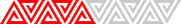

 تحریک خودبخودی یا عدم تحریک هم داشتین؟ خلاصه چقدر مثل کلید میشه روش حساب کرد
تحریک خودبخودی یا عدم تحریک هم داشتین؟ خلاصه چقدر مثل کلید میشه روش حساب کرد

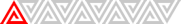





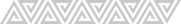

دیدگاه