سلام دوستان
من MMC رو روی هدر برد سایت x256 راه انداختم که اینچا میتونین سورس رو دانلود کنید
http://www.eca.ir/forum2/index.php?topic=48166.0
حالا میخوام روی FAT کار کنم
اگر دوستان کسی پیشهادی داره یا اینکه میخواد روی سوسرس کار کنه بسم اله
من MMC رو روی هدر برد سایت x256 راه انداختم که اینچا میتونین سورس رو دانلود کنید
http://www.eca.ir/forum2/index.php?topic=48166.0
حالا میخوام روی FAT کار کنم
اگر دوستان کسی پیشهادی داره یا اینکه میخواد روی سوسرس کار کنه بسم اله




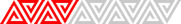

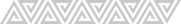

 . Keep repeating this search until you find you complete file name. The record number where your file name starts will be used for finding the offset location within the 32 byte block.
. Keep repeating this search until you find you complete file name. The record number where your file name starts will be used for finding the offset location within the 32 byte block.
دیدگاه