با سلام
من با برد آموزشی arm AT91SAM7S64 کار میکنم
وقتی از حافظه 32 مگا بایتی استفاده میکنم میتونم داده ای رو توش بنویسم ولی وقتی اون را با یک رم 2 گیگ عوض میکنم چیزی توش نمی نویسه
آیا نحوه اینیشیالایز کردن spiوmmc باید تغییر داده بشه
مشکل از کجاست؟
من با برد آموزشی arm AT91SAM7S64 کار میکنم
وقتی از حافظه 32 مگا بایتی استفاده میکنم میتونم داده ای رو توش بنویسم ولی وقتی اون را با یک رم 2 گیگ عوض میکنم چیزی توش نمی نویسه
آیا نحوه اینیشیالایز کردن spiوmmc باید تغییر داده بشه
مشکل از کجاست؟

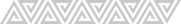

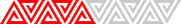
 ;
;
دیدگاه