سلام
اطفا یکی توصیح بده این m=4.5 آخر این خط یعنی چه؟ کلا فلسفه این m رو اگه بگین ممنون میشم
M13 vout vout- 0 0 nmos W=17.6u L=.36u [shadow=red,left][glow=red,2,300]m=4.5[/glow][/shadow]
اطفا یکی توصیح بده این m=4.5 آخر این خط یعنی چه؟ کلا فلسفه این m رو اگه بگین ممنون میشم
M13 vout vout- 0 0 nmos W=17.6u L=.36u [shadow=red,left][glow=red,2,300]m=4.5[/glow][/shadow]


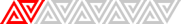

دیدگاه