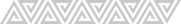ماژول سریال به VGA !
کار این ماژول تبدیل پورت سریال به VGA است.
در ادامه توضیحات سایت سازنده رو می بینید ، فقط یه چیزی از این مازول ها کسی جایی سراغ داره؟
یه نمونه ماژول دیگه از یک شرکت دیگر
oftware
منبع :
http://demin.ws/blog/english/2012/12/26/serial-vga/
http://old.4dsystems.com.au/prod.php?id=213
کار این ماژول تبدیل پورت سریال به VGA است.
در ادامه توضیحات سایت سازنده رو می بینید ، فقط یه چیزی از این مازول ها کسی جایی سراغ داره؟
A Serial VGA adapter
I have tested a quite interesting breakout board – Serial VGA. It allows to organize multi-windows textual output via RS-232 (TTL) on a VGA monitor.
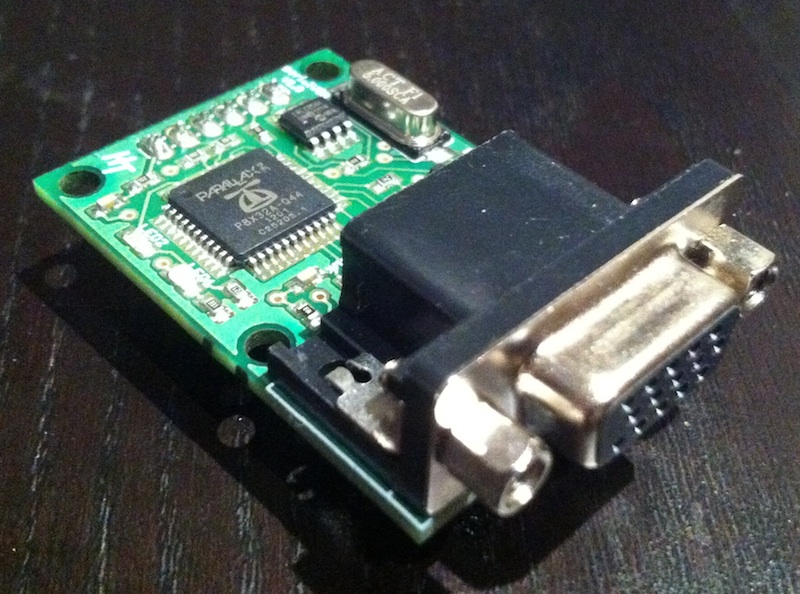
The maximum window size is 100x50 with 64 colours. It supports up to 9 windows simultaneously. Each window is controlled independently via special escape (^[) sequences.
In general – very useful for small projects on microcontrollers if you don’t bother doing VGA output by yourself (RS-232 output can be implemented even manually if your microcontroller doesn’t support it for some reason). I also tested Serial VGA with Raspberry Pi. The only recommendation is to support the CTS signal line on baud rates faster than 9600. Otherwise the device can loose some characters.
The Serial VGA datasheet.
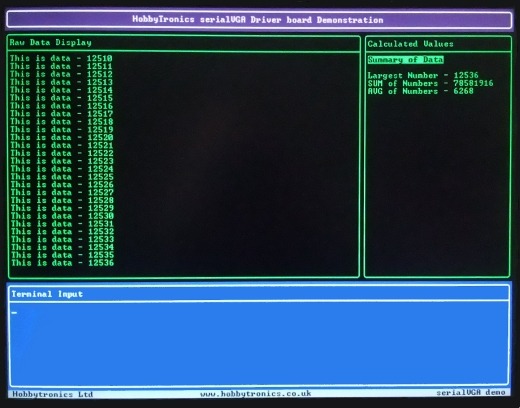
Serial VGA Monitor Driver board
The serialVGA board drives a VGA Monitor at 800 x 600 pixel resolution to allow you to display 100 characters by 50 rows of text. All control commands and text to be displayed are sent via a standard serial TTL connection at a selectable baud rate.
Additionally, create up to 9 individual "windows" in which you can display information independently. Each window wraps and scrolls automatically, has optional titles and borders and allows the placing of text at a fixed position within each window.
Through one simple serial TTL connection you can create a complex multi-window display to show a large amount of information.
Features
Drives a VGA Monitor at 800x600 pixels @ 75Hz
64 foreground / background colours
Displays 100 characters x 50 lines
Controlled via simple Serial TTL commands
Baud rates 2400, 4800, 9600, 19200, 38400, 57600, 115200
Use one full size window or create up to 9 mini windows each with optional borders and title
Automatic text wrapping and scrolling within each window
Set position of text within a window
Can be used as a Parallax Propeller development board
Parallax Propeller chipThe board uses a Propeller chip for creation of the VGA signals. The software onboard can be easily upgraded using a serial PC connection (FTDI Basic board recommended) and can even be used for your own propeller programs.
There are two LEDs on the board.
- A blue LED indicates power to the board.
- An orange LED flashes briefly when data is received.
Windows
You can use the full screen of the VGA display without creating any windows or sending any commands. Just send data at the appropriate baud rate and it will display on screen. Text will wrap at 100 characters and the screen display will scroll when text gets to the bottom of the screen.
But Windows are very useful. You can create up to 9 seperate (no-overlapping) windows each with their own (optional) borders and title. The text displayed in a window wraps and scrolls automatically. Windows can be cleared and text positioned within a window.
There are a number of ways to use windows:
Display raw data scrolling in one window (e.g. GPS data)
Display calculated data in another window at fixed positions
Display entered commands in a command window
Display header and footer information
Example Screen
The image below shows a screen grab from our example Arduino sketch. It has a header and footer window. A window for displaying raw data and a window which displays calculated data. It also has a terminal input window where commands can be entered. Different colours are used for various sections.
Sample display output
Screen Coordinates
Screen coordinates are expressed in an x, y format starting at 0,0 and going to 99,49.
0,0 is the top left of the screen or window
Commands
Commands are sent to the VGA board using a simple pair of command codes followed by the command and its parameters in a comma delimited format.
The command codes that prefix all commands are ^[
The following commands are available:
Command Description
w Create a window
f Change which window has focus
e Clear text in current window
p Set text position in current window
c Set text cursor on/off for a window
b Set Baud rate
r Reboot board
l Set foreground / background line colours
Commands should be sent to the serialVGA board with a carriage return at the end (\n)
Full details of the commands and their parameters are available in the product datasheet (see bottom of page).
Terminal Input Windows
The serialVGA board requires only the RX receive serial connection (TX from microcontroller). This leaves the RX on the microcontroller free to use. If a keyboard were attached to the RX input (see USB Host board), the microcontroller could use this for command entry and send the received keystrokes back out through the TX pin to the serialVGA board. You effectively have a terminal.
It is useful when using a terminal window to turn on the cursor. If a backspace character (08) received from the keyboard is sent to the serialVGA board, the board will erase the previous character and move the cursor position back one.
Character Set
The standard Ascii Character set of values is catered for along with some additional characters used for drawing boxes and lines. These additional characters are detailed below
Serial VGA additional character set
Example Arduino Sketch and Video
The Arduino sketch is available to download below, but here is a small video showing the output generated in the VGA monitor.

Documents
serialVGA Datasheet
Arduino serialVGA Sketch
serialVGA Schematic
Source Code
The complete source code for our VGA board is available to download below. To use this you will need a copy of the Propeller Development GUI, available for free from www.parallax.com
As new versions of our software become available you can easily upgrade the board using a serial connection. The download also includes a utility program and instructions for how to update the board
serialV
GA V1.0I have tested a quite interesting breakout board – Serial VGA. It allows to organize multi-windows textual output via RS-232 (TTL) on a VGA monitor.
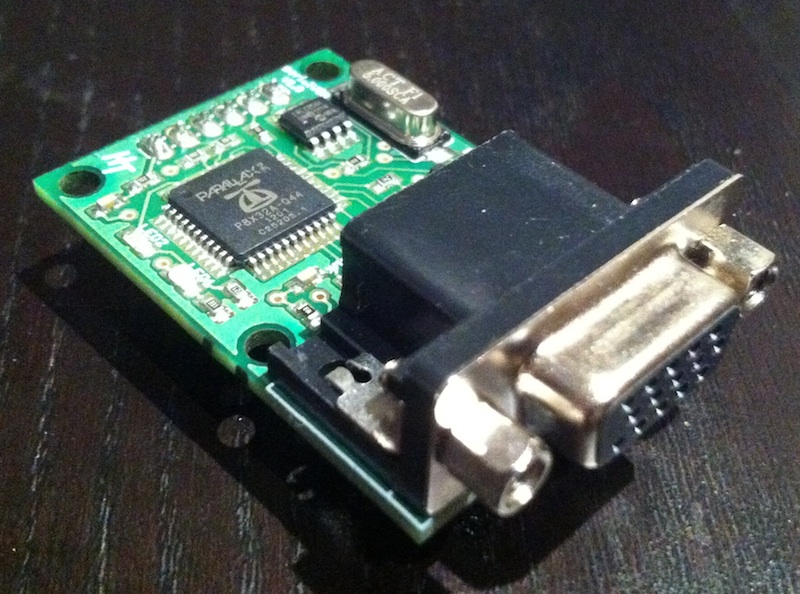
The maximum window size is 100x50 with 64 colours. It supports up to 9 windows simultaneously. Each window is controlled independently via special escape (^[) sequences.
In general – very useful for small projects on microcontrollers if you don’t bother doing VGA output by yourself (RS-232 output can be implemented even manually if your microcontroller doesn’t support it for some reason). I also tested Serial VGA with Raspberry Pi. The only recommendation is to support the CTS signal line on baud rates faster than 9600. Otherwise the device can loose some characters.
The Serial VGA datasheet.
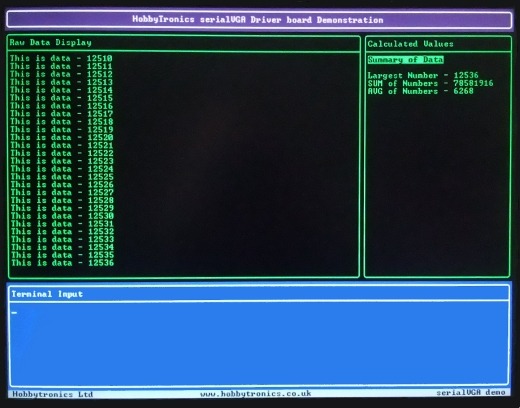
Serial VGA Monitor Driver board
The serialVGA board drives a VGA Monitor at 800 x 600 pixel resolution to allow you to display 100 characters by 50 rows of text. All control commands and text to be displayed are sent via a standard serial TTL connection at a selectable baud rate.
Additionally, create up to 9 individual "windows" in which you can display information independently. Each window wraps and scrolls automatically, has optional titles and borders and allows the placing of text at a fixed position within each window.
Through one simple serial TTL connection you can create a complex multi-window display to show a large amount of information.
Features
Drives a VGA Monitor at 800x600 pixels @ 75Hz
64 foreground / background colours
Displays 100 characters x 50 lines
Controlled via simple Serial TTL commands
Baud rates 2400, 4800, 9600, 19200, 38400, 57600, 115200
Use one full size window or create up to 9 mini windows each with optional borders and title
Automatic text wrapping and scrolling within each window
Set position of text within a window
Can be used as a Parallax Propeller development board
Parallax Propeller chipThe board uses a Propeller chip for creation of the VGA signals. The software onboard can be easily upgraded using a serial PC connection (FTDI Basic board recommended) and can even be used for your own propeller programs.
There are two LEDs on the board.
- A blue LED indicates power to the board.
- An orange LED flashes briefly when data is received.
Windows
You can use the full screen of the VGA display without creating any windows or sending any commands. Just send data at the appropriate baud rate and it will display on screen. Text will wrap at 100 characters and the screen display will scroll when text gets to the bottom of the screen.
But Windows are very useful. You can create up to 9 seperate (no-overlapping) windows each with their own (optional) borders and title. The text displayed in a window wraps and scrolls automatically. Windows can be cleared and text positioned within a window.
There are a number of ways to use windows:
Display raw data scrolling in one window (e.g. GPS data)
Display calculated data in another window at fixed positions
Display entered commands in a command window
Display header and footer information
Example Screen
The image below shows a screen grab from our example Arduino sketch. It has a header and footer window. A window for displaying raw data and a window which displays calculated data. It also has a terminal input window where commands can be entered. Different colours are used for various sections.
Sample display output
Screen Coordinates
Screen coordinates are expressed in an x, y format starting at 0,0 and going to 99,49.
0,0 is the top left of the screen or window
Commands
Commands are sent to the VGA board using a simple pair of command codes followed by the command and its parameters in a comma delimited format.
The command codes that prefix all commands are ^[
The following commands are available:
Command Description
w Create a window
f Change which window has focus
e Clear text in current window
p Set text position in current window
c Set text cursor on/off for a window
b Set Baud rate
r Reboot board
l Set foreground / background line colours
Commands should be sent to the serialVGA board with a carriage return at the end (\n)
Full details of the commands and their parameters are available in the product datasheet (see bottom of page).
Terminal Input Windows
The serialVGA board requires only the RX receive serial connection (TX from microcontroller). This leaves the RX on the microcontroller free to use. If a keyboard were attached to the RX input (see USB Host board), the microcontroller could use this for command entry and send the received keystrokes back out through the TX pin to the serialVGA board. You effectively have a terminal.
It is useful when using a terminal window to turn on the cursor. If a backspace character (08) received from the keyboard is sent to the serialVGA board, the board will erase the previous character and move the cursor position back one.
Character Set
The standard Ascii Character set of values is catered for along with some additional characters used for drawing boxes and lines. These additional characters are detailed below
Serial VGA additional character set
Example Arduino Sketch and Video
The Arduino sketch is available to download below, but here is a small video showing the output generated in the VGA monitor.
Documents
serialVGA Datasheet
Arduino serialVGA Sketch
serialVGA Schematic
Source Code
The complete source code for our VGA board is available to download below. To use this you will need a copy of the Propeller Development GUI, available for free from www.parallax.com
As new versions of our software become available you can easily upgrade the board using a serial connection. The download also includes a utility program and instructions for how to update the board
serialV
یه نمونه ماژول دیگه از یک شرکت دیگر
µVGA-II(SGC): Serial to VGA graphics module

[p1285913115]
The µVGA-II(SGC) is an embedded module able to produce VGA graphics using simple serial commands. It can easily connected to any host microcontroller that can communicate via a serial port and procude VGA signal. The module is powered by the PICASO-SGC graphics controller and it can provide QVGA/VGA/WVGA graphics, text, image, animation and more features.
http://old.4dsystems.com.au/prod.php?id=213
**This product is NOT RECOMMENDED for new designs, and has been superseeded by the new μVGA-III module**
The µVGA-II(SGC) module is a compact and cost effective Serial-to-VGA graphics engine powered by the PICASO-SGC graphics controller. It can provide QVGA/VGA/WVGA graphics solution to any embedded project with its powerful graphics, text, image, animation and countless more features built inside the module.
It offers a simple yet effective serial interface to any host micro-controller that can communicate via a serial port. All the serial commands are sent using a simple protocol via the serial interface. The serial platform allows users to develop their application using their favourite micro-controller and software development tools.
So next time your embedded application requires VGA graphics, the µVGA-II(SGC) might be the ideal solution.
Note: The PICASO processor on the Display module can be re-programmed with the latest PmmC configuration for updates and future proofing. This process requires the use of a USB converter that uses the DTR signal to pulse the Reset line on the processor, such as any one of the following 4D Programming modules:
4D Programming Cable
uUSB-MB5
uUSB-CE5
Warranty Note: PmmC or 4DGL programming should only be carried out using any one of the 4D Programming modules (4D Programming Cable, uUSB-MB5, uUSB-CE5). Any malfunction because of custom or third party USB to Serial converters or Serial(RS232) to Serial(TTL) level converters will void the warranty.
It also applies to all 4D products which require an interface from the PC to the module for testing using 4D Software Test Tools.
It applies to all the purchases on or after 1st of July 2011.
Simple VGA interface to variety of monitors and LCD screens.
Supports the following resolutions:
- 320 x 240 (QVGA)
- 640 x 480 (VGA)
- 800 x 480 (WVGA)
- Custom Resolution X*Y = 405K (414720)
Supports RGB 65K true to life colours.
Easy 5 pin interface to any host device:
- VCC, TX, RX, GND, RESET.
Asynchronous hardware serial port, TTL interface, with 300 baud to 256K baud.
Powered by the 4D-Labs PICASO-SGC processor (also available as separate OEM IC for volume users).
On-board micro-SD memory card adaptor for multimedia storage and data logging purposes. HC memory card support is also available for cards larger than 4Gb.
DOS compatible file access (FAT16 format) as well as low level access to card memory.
Dedicated PWM Audio pin supports FAT16 audio WAV files and complex sound generation.
Comprehensive set of built in high level graphics functions and algorithms that can draw lines, circles, text, and much more.
Display full colour images, animations, icons and video clips.
Supports all available Windows fonts and characters (imported as external fonts).
16 x General Purpose I/O pins. Upper 8 bits can be used as an I/O Bus for fast 8-bit parallel data transfers.
2 x 11 pin male headers with 2.54mm (0.1" pitch to form a DIP mount package.
pitch to form a DIP mount package.
15 pin D-type standard VGA connector to interface to any external VGA monitor.
4.0V to 5.5V range operation (single supply).
RoHS Compliant.
Data Sheets: The latest data sheets for the module are available here:
- uVGA-II(SGC)-DS-rev4.pdf
- PICASO-SGC-COMMANDS-SIS-rev11.pdf
PmmC File: The PmmC file contains the low level micro-code information (analogy of that of a soft silicon) which define the characteristics and functionality of the PICASO-SGC processor. All of the high level serial commands are part of the PmmC configuration file and future proofing and enhancements are available via PmmC updates. The PmmC file is programmed into the uVGA-II(SGC) module via the serial port.
- uVGA-II-SGC-R22.PmmC
DISP Config File: The PICASO-SGC is factory configured to work with the VGA screen. The DISP config file contains information for the VGA interface, Resolution, embedded fonts, splash screen settings, screen saver, etc. Download and import this file into the DISP-Software-Tool to further customise the embedded fonts, the splash screen, the screen saver and other features.
- Config-Files
Simulation File: The simulation file can be imported into the FAT-Controller software tool to simulate all the functionality of the uVGA-II(SGC) module on the PC.
- Simulation-Files
PmmC-Loader Software Tool: Windows based software tool to program the PmmC file into the PICASO-SGC processor.
- PmmC-Loader Tool link
DISP Software Tool: DISP is a free software tool used to:
- Configure the PICASO-SGC chip to work with a specific VGA Screen.
- Modify the way the chip initially sets up the VGA Screem, e.g. screen saver
- Construct the splash screen.
- Replace or modify the embedded fonts.
- DISP Tool link
4D-Workshop3 IDE Tool: This is a free software tool for Windows. The 4D-Workshop3 IDE provides an integrated application development environment for PICASO-SGC processors. The IDE combines the Editor, Compiler and Simulator to develop 4DSL Scripts.
- 4D-Workshop3-IDE-Tool
FONT Software Tool: This is a free software tool that can assist in the conversion of any Windows fonts into the bitmap format that can be used by the PICASO-SGC. The converted font set can then be exported into the DISP-Tool utility which can then be programmed into the PICASO-SGC on-chip flash memory.
- FONT Tool link
FAT-Controller Software Tool: This is a free software tool to test all of the functionality of the PICASO-SGC device. It is useful in learning about how to communicate with the chip and it can also simulate most of the operation of the device. It can also assist in the creation of simple scripts, either simulating the execution of those scripts and/or downloading them into a memory card for execution on the display.
- FAT-Controller Tool link
RMPET Software Tool: Removable Media Partition Edit Tool (RMPET) can split a large card into two partitions, the first partition for use as a FAT16 partition and the second partition for use as a RAW partition.
- RMPET Tool link
Graphics-Composer Software Tool: This is a free software tool for Windows. This software tool is an aid to composing a slide show of images/animations/movie-clips (multi-media objects) which can then be downloaded into the memory card that is supported by the PICASO-SGC. The host simply sends serial commands to the PICASO-SGC to display the multimedia objects.
- Graphics Composer S

[p1285913115]
The µVGA-II(SGC) is an embedded module able to produce VGA graphics using simple serial commands. It can easily connected to any host microcontroller that can communicate via a serial port and procude VGA signal. The module is powered by the PICASO-SGC graphics controller and it can provide QVGA/VGA/WVGA graphics, text, image, animation and more features.
http://old.4dsystems.com.au/prod.php?id=213
**This product is NOT RECOMMENDED for new designs, and has been superseeded by the new μVGA-III module**
The µVGA-II(SGC) module is a compact and cost effective Serial-to-VGA graphics engine powered by the PICASO-SGC graphics controller. It can provide QVGA/VGA/WVGA graphics solution to any embedded project with its powerful graphics, text, image, animation and countless more features built inside the module.
It offers a simple yet effective serial interface to any host micro-controller that can communicate via a serial port. All the serial commands are sent using a simple protocol via the serial interface. The serial platform allows users to develop their application using their favourite micro-controller and software development tools.
So next time your embedded application requires VGA graphics, the µVGA-II(SGC) might be the ideal solution.
Note: The PICASO processor on the Display module can be re-programmed with the latest PmmC configuration for updates and future proofing. This process requires the use of a USB converter that uses the DTR signal to pulse the Reset line on the processor, such as any one of the following 4D Programming modules:
4D Programming Cable
uUSB-MB5
uUSB-CE5
Warranty Note: PmmC or 4DGL programming should only be carried out using any one of the 4D Programming modules (4D Programming Cable, uUSB-MB5, uUSB-CE5). Any malfunction because of custom or third party USB to Serial converters or Serial(RS232) to Serial(TTL) level converters will void the warranty.
It also applies to all 4D products which require an interface from the PC to the module for testing using 4D Software Test Tools.
It applies to all the purchases on or after 1st of July 2011.
Simple VGA interface to variety of monitors and LCD screens.
Supports the following resolutions:
- 320 x 240 (QVGA)
- 640 x 480 (VGA)
- 800 x 480 (WVGA)
- Custom Resolution X*Y = 405K (414720)
Supports RGB 65K true to life colours.
Easy 5 pin interface to any host device:
- VCC, TX, RX, GND, RESET.
Asynchronous hardware serial port, TTL interface, with 300 baud to 256K baud.
Powered by the 4D-Labs PICASO-SGC processor (also available as separate OEM IC for volume users).
On-board micro-SD memory card adaptor for multimedia storage and data logging purposes. HC memory card support is also available for cards larger than 4Gb.
DOS compatible file access (FAT16 format) as well as low level access to card memory.
Dedicated PWM Audio pin supports FAT16 audio WAV files and complex sound generation.
Comprehensive set of built in high level graphics functions and algorithms that can draw lines, circles, text, and much more.
Display full colour images, animations, icons and video clips.
Supports all available Windows fonts and characters (imported as external fonts).
16 x General Purpose I/O pins. Upper 8 bits can be used as an I/O Bus for fast 8-bit parallel data transfers.
2 x 11 pin male headers with 2.54mm (0.1"
 pitch to form a DIP mount package.
pitch to form a DIP mount package.15 pin D-type standard VGA connector to interface to any external VGA monitor.
4.0V to 5.5V range operation (single supply).
RoHS Compliant.
Data Sheets: The latest data sheets for the module are available here:
- uVGA-II(SGC)-DS-rev4.pdf
- PICASO-SGC-COMMANDS-SIS-rev11.pdf
PmmC File: The PmmC file contains the low level micro-code information (analogy of that of a soft silicon) which define the characteristics and functionality of the PICASO-SGC processor. All of the high level serial commands are part of the PmmC configuration file and future proofing and enhancements are available via PmmC updates. The PmmC file is programmed into the uVGA-II(SGC) module via the serial port.
- uVGA-II-SGC-R22.PmmC
DISP Config File: The PICASO-SGC is factory configured to work with the VGA screen. The DISP config file contains information for the VGA interface, Resolution, embedded fonts, splash screen settings, screen saver, etc. Download and import this file into the DISP-Software-Tool to further customise the embedded fonts, the splash screen, the screen saver and other features.
- Config-Files
Simulation File: The simulation file can be imported into the FAT-Controller software tool to simulate all the functionality of the uVGA-II(SGC) module on the PC.
- Simulation-Files
PmmC-Loader Software Tool: Windows based software tool to program the PmmC file into the PICASO-SGC processor.
- PmmC-Loader Tool link
DISP Software Tool: DISP is a free software tool used to:
- Configure the PICASO-SGC chip to work with a specific VGA Screen.
- Modify the way the chip initially sets up the VGA Screem, e.g. screen saver
- Construct the splash screen.
- Replace or modify the embedded fonts.
- DISP Tool link
4D-Workshop3 IDE Tool: This is a free software tool for Windows. The 4D-Workshop3 IDE provides an integrated application development environment for PICASO-SGC processors. The IDE combines the Editor, Compiler and Simulator to develop 4DSL Scripts.
- 4D-Workshop3-IDE-Tool
FONT Software Tool: This is a free software tool that can assist in the conversion of any Windows fonts into the bitmap format that can be used by the PICASO-SGC. The converted font set can then be exported into the DISP-Tool utility which can then be programmed into the PICASO-SGC on-chip flash memory.
- FONT Tool link
FAT-Controller Software Tool: This is a free software tool to test all of the functionality of the PICASO-SGC device. It is useful in learning about how to communicate with the chip and it can also simulate most of the operation of the device. It can also assist in the creation of simple scripts, either simulating the execution of those scripts and/or downloading them into a memory card for execution on the display.
- FAT-Controller Tool link
RMPET Software Tool: Removable Media Partition Edit Tool (RMPET) can split a large card into two partitions, the first partition for use as a FAT16 partition and the second partition for use as a RAW partition.
- RMPET Tool link
Graphics-Composer Software Tool: This is a free software tool for Windows. This software tool is an aid to composing a slide show of images/animations/movie-clips (multi-media objects) which can then be downloaded into the memory card that is supported by the PICASO-SGC. The host simply sends serial commands to the PICASO-SGC to display the multimedia objects.
- Graphics Composer S
منبع :
http://demin.ws/blog/english/2012/12/26/serial-vga/
http://old.4dsystems.com.au/prod.php?id=213