سلام دوستان
mainboard کامپیوتر من asus هست و تقزیبا جدیده. الان من به پورت COM نیاز دارم ولی این پورت روی mainboard نیست. حالا چه راههایی هست که به کامپیوترم پورت COM اضافه کنم و نحوه کار با پورت جدید که اضافه میشه چجوریه؟
ممنون از راهنمایی شما.
mainboard کامپیوتر من asus هست و تقزیبا جدیده. الان من به پورت COM نیاز دارم ولی این پورت روی mainboard نیست. حالا چه راههایی هست که به کامپیوترم پورت COM اضافه کنم و نحوه کار با پورت جدید که اضافه میشه چجوریه؟
ممنون از راهنمایی شما.


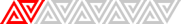

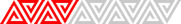


 oo: :eek:
oo: :eek: 



دیدگاه