clc;clear all;close all
I = imread('c:\ROI\mdb196.tif' ;
;
[cA,cH,cV,cD] = dwt2(I,'haar','mode','sym ' ;
;
colormap(hsv(255));
imagesc(cA); title('Lowpass Approximation' ;
;
:cry2:من می خوام قسمت صورتی که در ویولت نشان داده شده است دورش خط کشیده شود برای تصاویر مختلف این منطقه تغییر می کند نمونه تصویر ضمیمه شد.
نمونه تصویر اول
http://s6.picofile.com/file/8200539000/mdb231.tif.html
نمونه تصویر دوم
http://s3.picofile.com/file/8200539068/mdb196.tif.html
تصویر ویولت
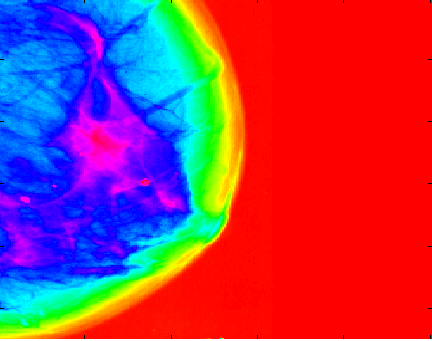
لطفا کمکم کنید مهم هست برام
I = imread('c:\ROI\mdb196.tif'
 ;
;[cA,cH,cV,cD] = dwt2(I,'haar','mode','sym '
 ;
;colormap(hsv(255));
imagesc(cA); title('Lowpass Approximation'
 ;
;:cry2:من می خوام قسمت صورتی که در ویولت نشان داده شده است دورش خط کشیده شود برای تصاویر مختلف این منطقه تغییر می کند نمونه تصویر ضمیمه شد.
نمونه تصویر اول
http://s6.picofile.com/file/8200539000/mdb231.tif.html
نمونه تصویر دوم
http://s3.picofile.com/file/8200539068/mdb196.tif.html
تصویر ویولت
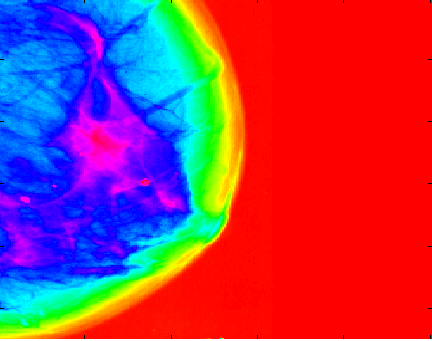
لطفا کمکم کنید مهم هست برام

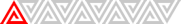

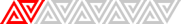
دیدگاه