سلام.من میخوام یه پروژه ای بسازم که 4متغییر رو با 3تا شستی تغیر بدم lcd من 20 در 4 هست هر متغیر هم تو یه سطر نوشته بشه این شستی ها هم up-down-set باشه که با استفاده از شستی set تنظیم شون بکنم مثلا وقتی set رو زدم مکان نما روی متغییر اول باشه اگه دوباره زدم بره به متغییر دوم و... در اخر مکان نما خاموش بشه و با این طریق تنظیمشون کنم ولی نمیدونم چطوری باید این کارو بکنم {با زبان C کار میکنم}  oo:
oo:  oo:
oo:  oo:
oo:  oo:
oo:  oo:؟؟؟؟؟؟؟؟؟؟؟؟؟؟؟؟؟
oo:؟؟؟؟؟؟؟؟؟؟؟؟؟؟؟؟؟
 oo:
oo:  oo:
oo:  oo:
oo:  oo:
oo:  oo:؟؟؟؟؟؟؟؟؟؟؟؟؟؟؟؟؟
oo:؟؟؟؟؟؟؟؟؟؟؟؟؟؟؟؟؟

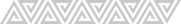

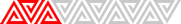
دیدگاه