سلام دوستان
من یک کتابخونه دارم که با اون ال سی دی کاراکتری رو برای سری f1راه اندازی کردم ولی برا سری f4که میخوام استفاده کنم کامپایلر ارور میده. کسی میتونه این کتابخونه رو تبدیل کنه؟
فک کنم به نحوه ورودی و خروجی کردن پایه ها گیر میده. منم تازه با ارم شروع کردم کار کردن اینا رو بلد نیستم تبدیل کنم.
ممنون میشم راهنمایی کنید
فایل دانلود کتابخونه:
به این قسمت ها ارور میده:
اینم کل کد کتابخونه:
من یک کتابخونه دارم که با اون ال سی دی کاراکتری رو برای سری f1راه اندازی کردم ولی برا سری f4که میخوام استفاده کنم کامپایلر ارور میده. کسی میتونه این کتابخونه رو تبدیل کنه؟
فک کنم به نحوه ورودی و خروجی کردن پایه ها گیر میده. منم تازه با ارم شروع کردم کار کردن اینا رو بلد نیستم تبدیل کنم.
ممنون میشم راهنمایی کنید
فایل دانلود کتابخونه:
به این قسمت ها ارور میده:
کد:
/* Setting all pins to output mode */
#define LCD_ALL_DIR_OUT GPIOC->CRL = (GPIOC->CRL & 0xFFFF0000) | 0x00003333; \
GPIOC->CRH = (GPIOC->CRH & 0xFFF000FF) | 0x00033300;
/* Setting DATA pins to input mode */
#define LCD_DATA_DIR_IN GPIOC->CRL = (GPIOC->CRL & 0xFFFF0000) | 0x00004444;
/* Setting DATA pins to output mode */
#define LCD_DATA_DIR_OUT GPIOC->CRL = (GPIOC->CRL & 0xFFFF0000) | 0x00003333;
کد:
[FONT=Yekan]/*----------------------------------------------------------------------------[/FONT] * Name: LCD_4bit.c
* Purpose: low level LDC functions
* Note(s): 2 line 16 character Text LCD (4-bit interface)
* connected on MCBSTM32 Evaluation Board
*----------------------------------------------------------------------------
* This file is part of the uVision/ARM development tools.
* This software may only be used under the terms of a valid, current,
* end user licence from KEIL for a compatible version of KEIL software
* development tools. Nothing else gives you the right to use this software.
*
* This software is supplied "AS IS" without warranties of any kind.
*
* Copyright (c) 2009-2013 Keil - An ARM Company. All rights reserved.
*----------------------------------------------------------------------------*/
#include "STM32F10x.h"
/*********************** Hardware specific configuration **********************/
/*------------------------- Speed dependant settings -------------------------*/
/* If processor works on high frequency delay has to be increased, it can be
increased by factor 2^N by this constant */
#define DELAY_2N 0
/*------------------------- Text LCD size definitions ------------------------*/
#define LineLen 16 /* Width (in characters) */
#define NumLines 2 /* Hight (in lines) */
/*-------------------- LCD interface hardware definitions --------------------*/
//@armeducation
/* PINS:
- DB4 = PC3
- DB5 = PC2
- DB6 = PC1
- DB7 = PC0
- E = PC10
- RW = PC11
- RS = PC12 */
#define PIN_E ( 1 << 10)
#define PIN_RW ( 1 << 11)
#define PIN_RS ( 1 << 12)
#define PINS_CTRL (0x07 << 10)
#define PINS_DATA (0x0F << 0)
#define PINS_ALL (PINS_CTRL | PINS_DATA)
const unsigned int SWAP_DATA[16] = { 0x0, 0x8, 0x4, 0xC, 0x2, 0xA, 0x6, 0xE,
0x1, 0x9, 0x5, 0xD, 0x3, 0xB, 0x7, 0xF};
/* Enable Clock for peripheral driving LCD pins */
#define LCD_CLOCK_EN (RCC->APB2ENR |= (1 << 4)); // enable clock for GPIOC
/* pin E setting to 0 or 1 */
#define LCD_E(x) GPIOC->ODR = (GPIOC->ODR & ~PIN_E) | (x ? PIN_E : 0);
/* pin RW setting to 0 or 1 */
#define LCD_RW(x) GPIOC->ODR = (GPIOC->ODR & ~PIN_RW) | (x ? PIN_RW : 0);
/* pin RS setting to 0 or 1 */
#define LCD_RS(x) GPIOC->ODR = (GPIOC->ODR & ~PIN_RS) | (x ? PIN_RS : 0);
/* Reading DATA pins */
#define LCD_DATA_IN SWAP_DATA[(((GPIOC->IDR & PINS_DATA) >> 0) & 0x0F)]
/* Writing value to DATA pins */
#define LCD_DATA_OUT(x) GPIOC->ODR = (GPIOC->ODR & ~PINS_DATA) | ((SWAP_DATA[x]) << 0);
/* Setting all pins to output mode */
#define LCD_ALL_DIR_OUT GPIOC->CRL = (GPIOC->CRL & 0xFFFF0000) | 0x00003333; \
GPIOC->CRH = (GPIOC->CRH & 0xFFF000FF) | 0x00033300;
/* Setting DATA pins to input mode */
#define LCD_DATA_DIR_IN GPIOC->CRL = (GPIOC->CRL & 0xFFFF0000) | 0x00004444;
/* Setting DATA pins to output mode */
#define LCD_DATA_DIR_OUT GPIOC->CRL = (GPIOC->CRL & 0xFFFF0000) | 0x00003333;
/******************************************************************************/
//@armeducation
/* 8 user defined characters to be loaded into CGRAM (used for bargraph) */
const char UserFont[8][8] = {
{ 0x00,0x00,0x00,0x00,0x00,0x00,0x00,0x00 },
{ 0x10,0x10,0x10,0x10,0x10,0x10,0x10,0x10 },
{ 0x18,0x18,0x18,0x18,0x18,0x18,0x18,0x18 },
{ 0x1C,0x1C,0x1C,0x1C,0x1C,0x1C,0x1C,0x1C },
{ 0x1E,0x1E,0x1E,0x1E,0x1E,0x1E,0x1E,0x1E },
{ 0x1F,0x1F,0x1F,0x1F,0x1F,0x1F,0x1F,0x1F },
{ 0x00,0x00,0x00,0x00,0x00,0x00,0x00,0x00 },
{ 0x00,0x00,0x00,0x00,0x00,0x00,0x00,0x00 }
};
/************************ Global function definitions *************************/
/*******************************************************************************
* Delay in while loop cycles *
* Parameter: cnt: number of while cycles to delay *
* Return: *
*******************************************************************************/
static void delay (int cnt)
{
cnt <<= DELAY_2N;
while (cnt--);
}
/*******************************************************************************
* Read status of LCD controller *
* Parameter: none *
* Return: Status byte contains busy flag and address pointer *
*******************************************************************************/
static unsigned char lcd_read_status (void)
{
unsigned char status;
LCD_DATA_DIR_IN
LCD_RS(0)
LCD_RW(1)
delay(10);
LCD_E(1)
delay(10);
status = LCD_DATA_IN << 4;
LCD_E(0)
delay(10);
LCD_E(1)
delay(10);
status |= LCD_DATA_IN;
LCD_E(0)
LCD_DATA_DIR_OUT
return (status);
}
//@armeducation
/*******************************************************************************
* Wait until LCD controller busy flag is 0 *
* Parameter: *
* Return: Status byte of LCD controller (busy + address) *
*******************************************************************************/
static unsigned char wait_while_busy (void)
{
unsigned char status;
do {
status = lcd_read_status();
} while (status & 0x80); /* Wait for busy flag */
return (status);
}
/*******************************************************************************
* Write 4-bits to LCD controller *
* Parameter: c: command to be written *
* Return: *
*******************************************************************************/
void lcd_write_4bit (unsigned char c)
{
LCD_RW(0)
LCD_E(1)
LCD_DATA_OUT(c&0x0F)
delay(10);
LCD_E(0)
delay(10);
}
//@armeducation
/*******************************************************************************
* Write command to LCD controller *
* Parameter: c: command to be written *
* Return: *
*******************************************************************************/
void lcd_write_cmd (unsigned char c)
{
wait_while_busy();
LCD_RS(0)
lcd_write_4bit (c>>4);
lcd_write_4bit (c);
}
/*******************************************************************************
* Write data to LCD controller *
* Parameter: c: data to be written *
* Return: *
*******************************************************************************/
static void lcd_write_data (unsigned char c)
{
wait_while_busy();
LCD_RS(1)
lcd_write_4bit (c>>4);
lcd_write_4bit (c);
}
//@armeducation
/*******************************************************************************
* Print Character to current cursor position *
* Parameter: c: character to be printed *
* Return: *
*******************************************************************************/
void lcd_putchar (char c)
{
lcd_write_data (c);
}
/*******************************************************************************
* Initialize the LCD controller *
* Parameter: *
* Return: *
*******************************************************************************/
void lcd_init (void)
{
int i;
char const *p;
LCD_CLOCK_EN /* Enable clock for peripheral */
/* Set all pins for LCD as outputs */
LCD_ALL_DIR_OUT
delay (15000);
LCD_RS(0)
lcd_write_4bit (0x3); /* Select 4-bit interface */
delay (4100);
lcd_write_4bit (0x3);
delay (100);
lcd_write_4bit (0x3);
lcd_write_4bit (0x2);
lcd_write_cmd (0x28); /* 2 lines, 5x8 character matrix */
lcd_write_cmd (0x0C); /* Display ctrl:Disp=ON,Curs/Blnk=OFF */
lcd_write_cmd (0x06); /* Entry mode: Move right, no shift */
/* Load user-specific characters into CGRAM */
lcd_write_cmd(0x40); /* Set CGRAM address counter to 0 */
p = &UserFont[0][0];
for (i = 0; i < sizeof(UserFont); i++, p++)
lcd_putchar (*p);
lcd_write_cmd(0x80); /* Set DDRAM address counter to 0 */
}
//@armeducation
/*******************************************************************************
* Set cursor position on LCD display *
* Parameter: column: column position *
* line: line position *
* Return: *
*******************************************************************************/
void set_cursor (int column, int line)
{
unsigned char address;
address = (line * 64) + column;
address = 0x80 + (address & 0x7F);
lcd_write_cmd(address); /* Set DDRAM address counter to 0 */
}
/*******************************************************************************
* Clear the LCD display *
* Parameter: *
* Return: *
*******************************************************************************/
void lcd_clear (void)
{
lcd_write_cmd(0x01); /* Display clear */
set_cursor (0, 0);
}
/*******************************************************************************
* Print sting to LCD display *
* Parameter: string: pointer to output string *
* Return: *
*******************************************************************************/
void lcd_print (char *string)
{
while (*string) {
lcd_putchar (*string++);
}
}
/*******************************************************************************
* Print a bargraph to LCD display *
* Parameter: val: value 0..100 % *
* size: size of bargraph 1..16 *
* Return: *
*******************************************************************************/
void lcd_bargraph (int value, int size) {
int i;
value = value * size / 20; /* Display matrix 5 x 8 pixels */
for (i = 0; i < size; i++) {
if (value > 5) {
lcd_putchar (0x05);
value -= 5;
}
else {
lcd_putchar (value);
break;
}
}
}
/*******************************************************************************
* Display bargraph on LCD display *
* Parameter: pos_x: horizontal position of bargraph start *
* pos_y: vertical position of bargraph *
* value: size of bargraph active field (in pixels) *
* Return: *
*******************************************************************************/
void lcd_bargraphXY (int pos_x, int pos_y, int value) {
int i;
set_cursor (pos_x, pos_y);
for (i = 0; i < 16; i++) {
if (value > 5) {
lcd_putchar (0x05);
value -= 5;
} else {
lcd_putchar (value);
while (i++ < 16) lcd_putchar (0);
}
}
}
/******************************************************************************/

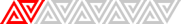

دیدگاه