بسم الله
با سلام و عرض تبریک به مناسبت میلاد بهترین و مهربانترین و اشرف انسانها پیامبر خاتم محمد مصطفی صل الله علیه و اله وسلم
دو برنامه جدا هست از اساتیدی که براشون امکان داره میخواهم که این 2 برنامه را باهم تلفیق کنن
به نحوی که همزمان ساعت روی 4 عدد 7segment ،و نمایش تاریخ روی ماژول 6 رقمی max7219 قابل نمایش باشد.
در ضمن این برنامه تاریخ میلادی و شمسی را بدون خطا نشون میده اما اگه گسی میتونه تاریخ قمری هم بهش اضافه کنه کاملتر میشه.
قطعات مور استفاده:
1-ESP32
2-چهار عدد 7segment آند مشترک
3- مازول 6رقمی max7219
4- ماژول ds3231
5- شیفت رجیستر 74HC595
..
1- نمایش ساعت روی 4 عدد 7segment آند مشترک
2- نمایش تاریخ میلادی و شمسی و ساعت روی ماژول 6 رقمی با چیپ max7219
با سلام و عرض تبریک به مناسبت میلاد بهترین و مهربانترین و اشرف انسانها پیامبر خاتم محمد مصطفی صل الله علیه و اله وسلم
دو برنامه جدا هست از اساتیدی که براشون امکان داره میخواهم که این 2 برنامه را باهم تلفیق کنن
به نحوی که همزمان ساعت روی 4 عدد 7segment ،و نمایش تاریخ روی ماژول 6 رقمی max7219 قابل نمایش باشد.
در ضمن این برنامه تاریخ میلادی و شمسی را بدون خطا نشون میده اما اگه گسی میتونه تاریخ قمری هم بهش اضافه کنه کاملتر میشه.
قطعات مور استفاده:
1-ESP32
2-چهار عدد 7segment آند مشترک
3- مازول 6رقمی max7219
4- ماژول ds3231
5- شیفت رجیستر 74HC595
..
1- نمایش ساعت روی 4 عدد 7segment آند مشترک
کد:
//Four-Digit 7 Segments Multiplexing using Arduino: Display time in HH:MM
//CIRCUIT DIGEST
#include <Wire.h> //Library for SPI communication
#include <DS3231.h> //Library for RTC module
#define latchPin 7
#define clockPin 5
#define dataPin 6
#define dot 27
DS3231 RTC; //Declare object RTC for class DS3231
int h; //Variable declared for hour
int m; //Variable declared for minute
int thousands;
int hundreds;
int tens;
int unit;
bool h24;
bool PM;
void setup ()
{
Wire.begin();
pinMode(A0, OUTPUT);
pinMode(A1, OUTPUT);
pinMode(A2, OUTPUT);
pinMode(A3, OUTPUT);
pinMode(latchPin, OUTPUT);
pinMode(clockPin, OUTPUT);
pinMode(dataPin, OUTPUT);
pinMode(dot, OUTPUT);
}
void loop ()
{
digitalWrite(dot, HIGH);
int h = RTC.getHour(h24, PM); //To get the Hour from DS3231
int m = RTC.getMinute(); //TO get the minute from DS3231
int number = h * 100 + m; //Converts hour and minute in 4-digit
int t = unit;
int u = tens;
int v = hundreds;
int w = thousands;
Serial.begin(115200);
Serial.print(thousands);
Serial.println(hundreds);
Serial.print(tens);
Serial.println(unit);
//Converting the individual digits into corresponding number for passing it through the shift register so LEDs are turned ON or OFF in seven segment
// Up at the top:
const byte SevenSegmentDigits[10] = {192, 249, 164, 176, 153, 146, 130, 248, 128, 144};
// then your four big switch statements become:
unit = SevenSegmentDigits[t];
tens = SevenSegmentDigits[u];
hundreds = SevenSegmentDigits[v];
thousands = SevenSegmentDigits[w];
digitalWrite(A0, HIGH);
digitalWrite(latchPin, LOW);
shiftOut(dataPin, clockPin, MSBFIRST, SevenSegmentDigits[(number / 1000) % 10]); // Getting thousand digit from 4 digit & sent it
digitalWrite(latchPin, HIGH); // Set latch pin HIGH to store the inputs
delay(500); // delay for multiplexing
digitalWrite(A0, LOW); // Turinig on that thousands digit
digitalWrite(A1, HIGH);
digitalWrite(latchPin, LOW);
shiftOut(dataPin, clockPin, MSBFIRST, SevenSegmentDigits[(number / 100) % 10]); // Getting hundreds digit from 4 digit & sent it
digitalWrite(latchPin, HIGH);
delay(500);
digitalWrite(A1, LOW);
digitalWrite(A2, HIGH);
digitalWrite(latchPin, LOW);
shiftOut(dataPin, clockPin, MSBFIRST, SevenSegmentDigits[(number / 10) % 10]); // Getting tens digit from 4 digit & sent it
digitalWrite(latchPin, HIGH);
delay(500);
digitalWrite(A2, LOW);
digitalWrite(A3, HIGH);
digitalWrite(latchPin, LOW);
shiftOut(dataPin, clockPin, MSBFIRST, SevenSegmentDigits[number % 10]); // Getting last uint digit from 4 digit & sent it
digitalWrite(latchPin, HIGH);
delay(500 );
digitalWrite(A3, LOW);
}
کد:
// CONNECTIONS:
// DS3231 SDA --> SDA
// DS3231 SCL --> SCL
// DS3231 VCC --> 3.3v or 5v
// DS3231 GND --> GND
/* for software wire use below
#include <SoftwareWire.h> // must be included here so that Arduino library object file references work
#include <RtcDS3231.h>
SoftwareWire myWire(SDA, SCL);
RtcDS3231<SoftwareWire> Rtc(myWire);
for software wire use above */
/* for normal hardware wire use below */
#include <Wire.h> // must be included here so that Arduino library object file references work
#include <RtcDS3231.h>
RtcDS3231<TwoWire> Rtc(Wire);
/* for normal hardware wire use above */
/*NEW for normal hardware wire use below */
//#include <NTPClient.h>
//#include <WiFi.h>
//#include <WiFiUdp.h>
// NTP
//WiFiUDP ntpUDP;
// RTC Libraries
//#include <RtcDateTime.h>
//#include "RTClib.h"
//RTC_DS3231 rtc;
#include <JDateLib.h>
/*NEW for normal hardware wire use above */
// WiFi details
//const char *ssid = "mik";
//const char *password = "123";
String jdate; // Jalali Date String
int JY, JM, JD; // Jalali Year & Month & Day Intiger
char t[30];
//+++++++++++++++++++++++++++++++++++++++++++++++++++++++++++++++++++++
// define pins attached to MAX7219 (and also see notes above)
#define MAX7219_DIN 23
#define MAX7219_CS 5
#define MAX7219_CLK 18
// enumerate the MAX7219 registers
// See MAX7219 Datasheet, Table 2, page 7
enum { MAX7219_REG_DECODE = 0x09,
MAX7219_REG_INTENSITY = 0x0A,
MAX7219_REG_SCANLIMIT = 0x0B,
MAX7219_REG_SHUTDOWN = 0x0C,
MAX7219_REG_DISPTEST = 0x0F
};
// enumerate the SHUTDOWN modes
// See MAX7219 Datasheet, Table 3, page 7
enum { OFF = 0,
ON = 1
};
const byte DP = 0b10000000;
const byte C = 0b01001110;
const byte F = 0b01000111;
//++++++++++++++++++++++++++++++++++++++++++++++++++++++++++++++++++++++
/*
void WiFi_Setup() {
Serial.print("Connecting to ");
Serial.println(ssid);
WiFi.begin(ssid, password);
// while (WiFi.status() != WL_CONNECTED) {
delay(500);
Serial.print(".");
// }
Serial.println("");
Serial.println("WiFi connected!");
}
*/
// ************************************
void setup ()
{
Serial.begin(115200);
Serial.print("compiled: ");
Serial.print(__DATE__);
Serial.println(__TIME__);
// Farakhani dastorate Wifi jahat ejra
//WiFi_Setup();
//+++++++++++++++++++++++++
//moarefi khoroji esp32 be max7219
Serial.println("max7219_7segment_date_time_temp");
// define type of pin
pinMode(MAX7219_DIN, OUTPUT); // serial data-in
pinMode(MAX7219_CS, OUTPUT); // chip-select, active low
pinMode(MAX7219_CLK, OUTPUT); // serial clock
digitalWrite(MAX7219_CS, HIGH);
resetDisplay(); // reset the MAX2719 display
//+++++++++++++++++++++++++
//--------RTC SETUP ------------
// if you are using ESP-01 then uncomment the line below to reset the pins to
// the available pins for SDA, SCL
// Wire.begin(0, 2); // due to limited pins, use pin 0 and 2 for SDA, SCL
Rtc.Begin();
// This Below line sets the DS3231 time to the exact date and time the sketch was compiled:
RtcDateTime compiled = RtcDateTime(__DATE__, __TIME__);
printDateTime(compiled);
Serial.println();
if (!Rtc.IsDateTimeValid())
{
if (Rtc.LastError() != 0)
{
// we have a communications error
// see https://www.arduino.cc/en/Reference/WireEndTransmission for
// what the number means
Serial.print("RTC communications error = ");
Serial.println(Rtc.LastError());
}
else
{
// Common Causes:
// 1) first time you ran and the device wasn't running yet
// 2) the battery on the device is low or even missing
Serial.println("RTC lost confidence in the DateTime!");
// following line sets the RTC to the date & time this sketch was compiled
// it will also reset the valid flag internally unless the Rtc device is
// having an issue
Rtc.SetDateTime(compiled);
}
}
if (!Rtc.GetIsRunning())
{
Serial.println("RTC was not actively running, starting now");
Rtc.SetIsRunning(true);
}
RtcDateTime now = Rtc.GetDateTime();
if (now < compiled)
{
Serial.println("RTC is older than compile time! (Updating DateTime)");
Rtc.SetDateTime(compiled);
}
else if (now > compiled)
{
Serial.println("RTC is newer than compile time. (this is expected)");
}
else if (now == compiled)
{
Serial.println("RTC is the same as compile time! (not expected but all is fine)");
}
// never assume the Rtc was last configured by you, so
// just clear them to your needed state
Rtc.Enable32kHzPin(false);
Rtc.SetSquareWavePin(DS3231SquareWavePin_ModeNone);
}
void loop ()
{
if (!Rtc.IsDateTimeValid())
{
if (Rtc.LastError() != 0)
{
// we have a communications error
// see https://www.arduino.cc/en/Reference/WireEndTransmission for
// what the number means
Serial.print("RTC communications error = ");
Serial.println(Rtc.LastError());
}
else
{
// Common Causes:
// 1) the battery on the device is low or even missing and the power line was disconnected
Serial.println("RTC lost confidence in the DateTime!");
}
}
String str; // scratch or working string
RtcDateTime now = Rtc.GetDateTime();
printDateTime(now);
Serial.println();
// ... display Time, hh-mm-ss
for ( int i = 0; i < 60; i++ ) {
// read the time as a string from the RTC
RtcDateTime now = Rtc.GetDateTime();
sprintf(t, "%02d:%02d:%02d", now.Hour(), now.Minute(), now.Second());
//Serial.println(t); // debug
displayTime(t); // display on the 7-segment
delay(1000);
}
// ... display Date Miladi, yyyy.mm.dd
sprintf(t, "%04d/%02d/%02d", now.Year(), now.Month(), now.Day());
Serial.print(F("Date miladi: "));
Serial.println(t);
displayDate(t); // display on the 7-segment
delay(5000);
//....display Date, yyyy.mm.dd convert Miladi To Shamsi and print
{
//Read From Class RtcDateTime now = Rtc.GetDateTime();
int y = now.Year();
int m = now.Month();
int d = now.Day();
//Send To Jdate Lib
Date now(y, m, d);
jdate = now.JDate();
JY = now.JYear();
JM = now.JMonth();
JD = now.JDay();
//Serial.println(JY);
//Serial.println(JM);
//Serial.println(JD);
sprintf(t, "%04d/%02d/%02d", now.JYear(), now.JDay(), now.JMonth());
Serial.print(F("Date shamsi: "));
Serial.println(t);
//Serial.println(jdate);
displayDate2(t); // display on the 7-segment
delay(6000);
}
// ... display Temperature in Celsius, xx.xx C
// read the temperature, as a float, from the RTC
RtcTemperature temp = Rtc.GetTemperature();
str = String(temp.AsFloatDegC(), 2); // format that value
//Serial.println(str); // debug
displayTemp(str, C); // display on the 7-segment
delay(4000);
// ... display Temperature in Fahrenheit, xx.xx F
//t = t * 1.8 + 32.0; // convert the value to Fahrenheit
str = String(temp.AsFloatDegF(), 1); // format that value
//Serial.println(str); // debug
displayTemp(str, F); // display on the 7-segment
delay(1000);
}
// Utility print function
#define countof(a) (sizeof(a) / sizeof(a[0]))
void printDateTime(const RtcDateTime& dt)
{
char datestring[20];
snprintf_P(datestring,
countof(datestring),
PSTR("%04u/%02u/%02u %02u:%02u:%02u"),
dt.Year(),
dt.Month(),
dt.Day(),
dt.Hour(),
dt.Minute(),
dt.Second() );
Serial.print(datestring);
}
// ... write a value into a max7219 register
// See MAX7219 Datasheet, Table 1, page 6
void set_register(byte reg, byte value)
{
digitalWrite(MAX7219_CS, LOW);
shiftOut(MAX7219_DIN, MAX7219_CLK, MSBFIRST, reg);
shiftOut(MAX7219_DIN, MAX7219_CLK, MSBFIRST, value);
digitalWrite(MAX7219_CS, HIGH);
}
// ... reset the max7219 chip
void resetDisplay()
{
set_register(MAX7219_REG_SHUTDOWN, OFF); // turn off display
set_register(MAX7219_REG_DISPTEST, OFF); // turn off test mode
set_register(MAX7219_REG_INTENSITY, 0x0D); // display intensity
}
// ... display the DATE miladi on the 7-segment display
void displayDate(String dateString)
{
set_register(MAX7219_REG_SHUTDOWN, OFF); // turn off display
set_register(MAX7219_REG_SCANLIMIT, 7); // scan limit 8 digits
set_register(MAX7219_REG_DECODE, 0b11111111); // decode all digits
set_register(1, dateString.charAt(9));
set_register(2, dateString.charAt(8));
set_register(3, dateString.charAt(6) | DP);
set_register(4, dateString.charAt(5));
set_register(5, dateString.charAt(3) | DP); // plus decimal point
set_register(6, dateString.charAt(2));
set_register(7, dateString.charAt(1));
set_register(8, dateString.charAt(0));
set_register(MAX7219_REG_SHUTDOWN, ON); // Turn on display
}
// ... display the DATE shamsi on the 7-segment display
void displayDate2(String dateString)
{
set_register(MAX7219_REG_SHUTDOWN, OFF); // turn off display
set_register(MAX7219_REG_SCANLIMIT, 7); // scan limit 8 digits
set_register(MAX7219_REG_DECODE, 0b11111111); // decode all digits
set_register(1, dateString.charAt(9));
set_register(2, dateString.charAt(8));
set_register(3, dateString.charAt(6) | DP);
set_register(4, dateString.charAt(5));
set_register(5, dateString.charAt(3) | DP); // plus decimal point
set_register(6, dateString.charAt(2));
set_register(7, dateString.charAt(1));
set_register(8, dateString.charAt(0));
set_register(MAX7219_REG_SHUTDOWN, ON); // Turn on display
}
// ... display the TIME on the 7-segment display
void displayTime(String timeString)
{
set_register(MAX7219_REG_SHUTDOWN, OFF); // turn off display
set_register(MAX7219_REG_SCANLIMIT, 7); // scan limit 8 digits
set_register(MAX7219_REG_DECODE, 0b11111111); // decode all digits
set_register(1, timeString.charAt(7));
set_register(2, timeString.charAt(6));
set_register(3, timeString.charAt(5));
set_register(4, timeString.charAt(4));
set_register(5, timeString.charAt(3));
set_register(6, timeString.charAt(2));
set_register(7, timeString.charAt(1));
set_register(8, timeString.charAt(0));
set_register(MAX7219_REG_SHUTDOWN, ON); // Turn on display
}
// ... display the TEMP on the 7-segment display
void displayTemp(String tempString, char C_or_F )
{
set_register(MAX7219_REG_SHUTDOWN, OFF); // turn off display
set_register(MAX7219_REG_SCANLIMIT, 5); // scan limit 6 digits
set_register(MAX7219_REG_DECODE, 0b00111100); // decode 4 digits
set_register(1, C_or_F);
set_register(2, 0); // blank
set_register(3, tempString.charAt(4));
set_register(4, tempString.charAt(3));
set_register(5, tempString.charAt(1) | DP); // plus decimal point
set_register(6, tempString.charAt(0));
set_register(MAX7219_REG_SHUTDOWN, ON); // Turn On display
}

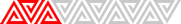
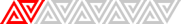
دیدگاه